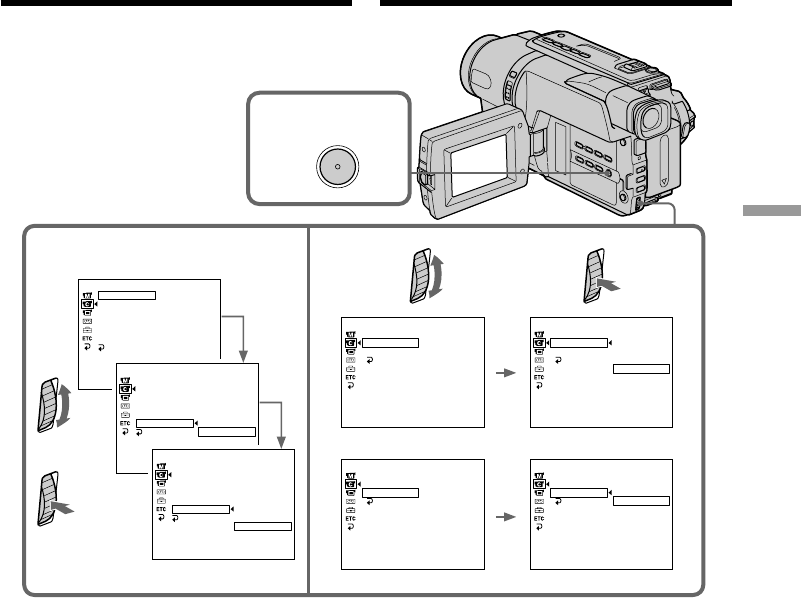
Advanced Recording Operations Uitgebreide opnamefuncties
73
2-4
5
1
MENU
[
MENU
]
:
END
CAMERA SET
INT. REC
INTERVAL
REC TIME
RETURN
30
SEC
[
MENU
]
:
END
CAMERA SET
D ZOOM
16
:
9
WIDE
STEADYSHOT
N. S. LIGHT
FRAME REC
INT. REC
RETURN
OFF
[
MENU
]
:
END
CAMERA SET
INT. REC
INTERVAL
REC TIME
RETURN
0.5
SEC
[
MENU
]
:
END
CAMERA SET
INT. REC
INTERVAL
REC TIME
RETURN
30
SEC
1
MIN
5
MIN
10
MIN
[
MENU
]
:
END
CAMERA SET
INT. REC
INTERVAL
REC TIME
RETURN
0.5
SEC
1
SEC
1.5
SEC
2
SEC
[
MENU
]
:
END
CAMERA SET
D ZOOM
16
:
9
WIDE
STEADYSHOT
N. S. LIGHT
FRAME REC
INT. REC
RETURN
ON
OFF
SET
[
MENU
]
:
END
CAMERA SET
D ZOOM
16
:
9
WIDE
STEADYSHOT
N. S. LIGHT
FRAME REC
INT. REC
RETURN
ON
OFF
SET
Intervalopname
(6)Draai weer aan de SEL/PUSH EXEC
regelknop om de ON stand te kiezen, en druk
de regelknop in.
(7)Druk op de MENU toets om het instelmenu te
laten verdwijnen. De intervalopname-
aanduiding knippert.
(8)Druk op de START/STOP toets om
intervalopname te starten. De
intervalopname-aanduiding licht op.
(6)Turn the SEL/PUSH EXEC dial to select ON,
then press the dial.
(7)Press MENU to erase the menu display. The
interval recording indicator flashes.
(8)Press START/STOP to start interval
recording. The interval recording indicator
lights up.
Interval recording


















