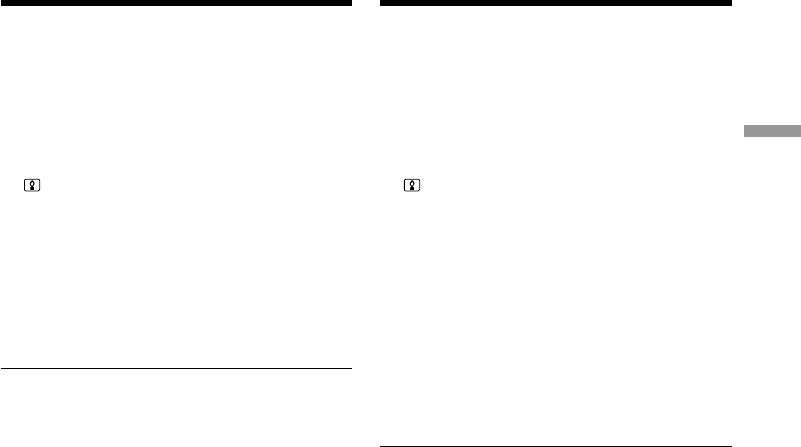
39
Recording
– Basics
Opnemen
– basisbediening
Video-opnamen maken
Gebruik van de Colour Slow Shutter
(alleen DCR-TRV140E)
Met Colour Slow Shutter kunt u gekleurde
beelden opnemen in het donker.
(1)Schuif NIGHTSHOT op OFF in de CAMERA
stand.
(2)Druk op COLOUR SLOW SHUTTER.
en “COLOUR SLOW SHUTTER” knipperen
op het scherm.
Druk nogmaals op COLOUR SLOW
SHUTTER om Colour slow shutter uit te
schakelen.
Voor gebruik van de NightShot Light
verlichting
Met de NightShot Light verlichting kunt u
helderder beelden verkrijgen. Voor het gebruik
van de NightShot Light functie zult u eerst het
onderdeel N.S.LIGHT op ON moeten zetten in
het instelmenu (p. 145).
Opmerkingen
•Gebruik de NightShot nachtopnamefunctie niet
bij helder licht (dus niet buitenshuis overdag).
Dit zou storing in de werking van de camcorder
kunnen veroorzaken.
•Colour Slow Shutter kan niet worden gebruikt
bij absolute duisternis (0 lux).
•Als u de NIGHTSHOT schakelaar op ON laat
staan en dan normale opnamen gaat maken,
zullen de kleuren daarvan waarschijnlijk
onjuist of onnatuurlijk overkomen.
•Als het scherpstellen met de autofocus bij
NightShot nachtopnamen niet goed lukt, kunt u
beter handmatig scherpstellen.
Using the Colour Slow Shutter
(DCR-TRV140E only)
The Colour Slow Shutter enables you to record
colour images in a dark place.
(1)Slide NIGHTSHOT to OFF in CAMERA
mode.
(2)Press COLOUR SLOW SHUTTER.
and ”COLOUR SLOW SHUTTER”
indicators flash on the screen.
To cancel the Colour slow shutter, press
COLOUR SLOW SHUTTER again.
Using the NightShot Light
The picture will be clearer with the NightShot
Light on. To enable the NightShot Light, set
N.S.LIGHT to ON in the menu settings (p. 137).
Notes
•Do not use the NightShot function in bright
places (ex. outdoors in the daytime). This may
cause your camcorder to malfunction.
•Colour Slow Shutter cannot be used in places of
absolute (0 lux) darkness.
•When you keep NIGHTSHOT setting to ON in
normal recording, the picture may be recorded
in incorrect or unnatural colours.
•If focusing is difficult with the autofocus mode
when using the NightShot function, focus
manually.
Recording a picture


















