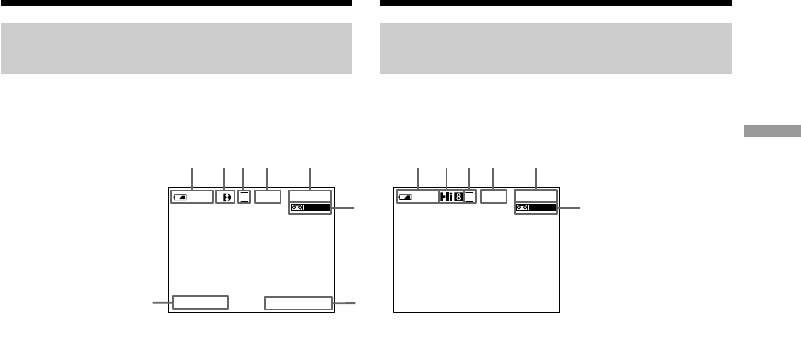
35
Recording
– Basics
Opnemen
– basisbediening
SP
0:00:01
40min
REC
SP
0:00:01
12:05:56
4 7 2002
40min
REC
[a][i]
[d][c][j]
[f]
[a][b]
[d][c][e]
[f]
[g]
[h]
DCR-TRV140E
Aanduidingen in het beeld
tijdens het opnemen
Deze aanduidingen worden niet mee op de band
opgenomen.
Video-opnamen maken
[a] :Resterende batterijspanningsindicator
[b] :Formaataanduiding
[c] :Opnamestandindicator/
Spiegelstandindicator
[d] :STBY/REC indicator
[e] :Tijdcode indicator/
Foto-bandopname indicator
[f] :Restbandindicator
Verschijnt een tijdje nadat u bent beginnen
opnemen.*
1)
Verschijnt nadat u een videocassette plaatst
en een tijd lang opneemt of afspeelt.*
2)
[g] :Datumaanduiding
Verschijnt gedurende vijf seconden nadat de
POWER schakelaar op CAMERA werd
gezet.
[h] :Tijdaanduiding
Verschijnt gedurende vijf seconden nadat de
POWER schakelaar op CAMERA werd
gezet.
[i] :Hi8 formaatindicator
Verschijnt tijdens weergave of opname in
Hi8 formaat.
[j] :Bandtelleraanduiding
*
1)
Alleen DCR-TRV140E
*
2)
Alleen CCD-TRV107E/TRV108E/TRV208E/
TRV408E
CCD-TRV107E/TRV108E/TRV208E/TRV408E
Indicators displayed in the
recording mode
The indicators are not recorded on tape.
Recording a picture
[a] :Remaining battery time indicator
[b] :Format indicator
[c] :Recording mode indicator/
Mirror mode indicator
[d] :STBY/REC indicator
[e] :Time code indicator/
Tape photo recording indicator
[f] :Remaining tape indicator
This appears after you start to record for a
while.*
1)
This appears after you insert a cassette and
record or play back for a while.*
2)
[g] :Date indicator
This is displayed for five seconds after the
POWER switch is set to CAMERA.
[h] :Time indicator
This is displayed for five seconds after the
POWER switch is set to CAMERA.
[i] :Hi8 format indicator
This appears while playing back or
recording in Hi8 format.
[j] :Tape counter indicator
*
1)
DCR-TRV140E only
*
2)
CCD-TRV107E/TRV108E/TRV208E/TRV408E
only


















