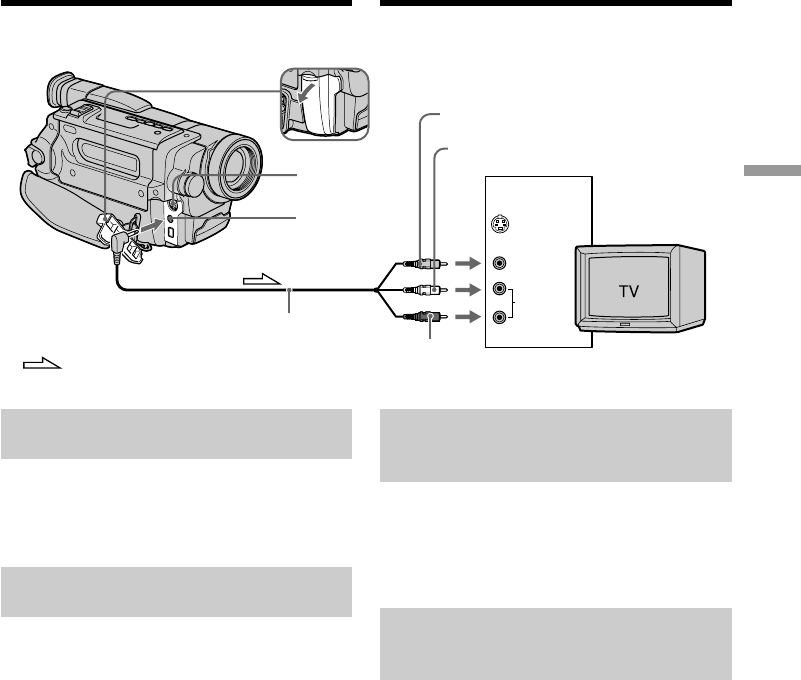
51
Playback
– Basics
Afspelen
– basisbediening
S VIDEO OUT
A/
V OUT
S VIDEO
VIDEO
AUDIO
IN
Aansluitingen voor
videoweergave op TV
Als uw TV-toestel al is
aangesloten op een
videorecorder
Sluit uw camcorder aan op de lijningangen van
de videorecorder (LINE IN), met behulp van het
bij uw camcorder geleverde audio/video-
aansluitsnoer. Zet de ingangskeuzeschakelaar
van de videorecorder in de “LINE” stand.
Als uw TV-toestel slechts
geschikt is voor mono geluid
(alleen DCR-TRV140E)
Sluit de gele stekker van het audio/video-
aansluitsnoer aan op de video-ingang en de witte
of de rode stekker op de audio-
ingangsaansluiting van uw TV-toestel. Als u de
witte stekker aansluit, zal het geluid van het
linker (L) kanaal klinken. Als u de rode stekker
aansluit, klinkt het geluid van het rechter (R)
kanaal.
Yellow/Geel
White/Wit
: Signal flow/
Signaalverloop
Red/
Rood
– DCR-TRV140E
A/V connecting cable (supplied)/
A/V-verbindingskabel (meegeleverd)
Viewing the recording on TV
If your TV is already connected
to a VCR
Connect your camcorder to the LINE IN input on
the VCR by using the A/V connecting cable
supplied with your camcorder. Set the input
selector on the VCR to LINE.
If your TV is a monaural type
(DCR-TRV140E only)
Connect the yellow plug of the A/V connecting
cable to the video input jack and the white or the
red plug to the audio input jack on the TV. If you
connect the white plug, the sound is L (left)
signal. If you connect the red plug, the sound is R
(right) signal.


















