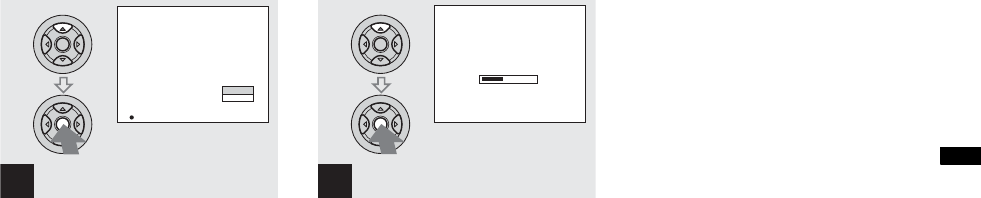
39
Deleting still images
, Select [OK] with v on the
control button, then press z.
“Format Place on level surface” appears on
the LCD screen.
To cancel formatting
Select [Cancel] with V on the control
button, then press z.
, Select [OK] with v, then press
z.
When the message “Format in progress”
disappears, formatting has been completed.
• It may take some time to format a CD-RW.
• A CD-RW can be formatted about 300 times.
• A CD-RW formatted using other equipment
than this camera cannot be used with this
camera. Format the disc again with this camera.
3
OK
Ready?
Format
Place on level surface
All data will be erased
Cancel
O K
4
Format
Avoid any vibration
Format in progress


















