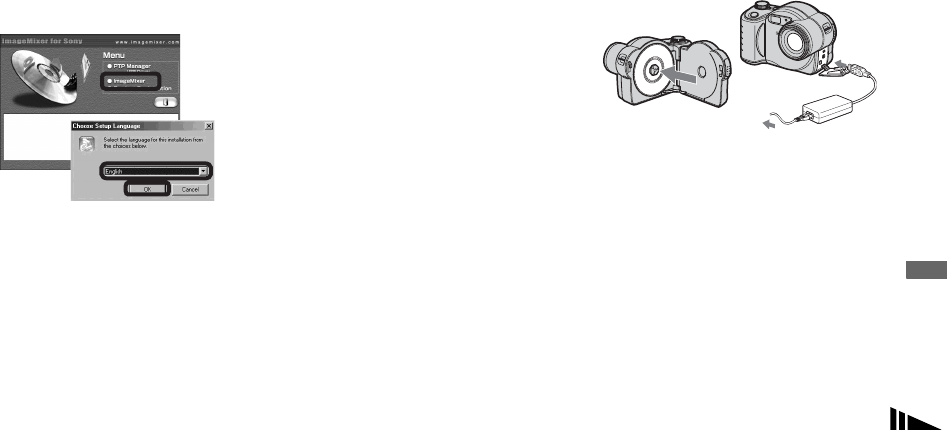
83
Enjoying images on your computer
Installing “ImageMixer”
— Windows 98/98SE/2000/Me/XP
You can use the “ImageMixer Ver. 1.5 for
Sony” software to copy, view and edit
images. For details, see the software’s help
files.
a Click [ImageMixer] on the
installing menu screen.
Select the desired language,
then click [OK].
The “Welcome to the InstallShield
Wizard” screen appears.
• This section describes the English screen.
b Follow instructions on each
succeeding screen.
Install “ImageMixer” according to the
screen.
• When you use Windows 2000 or Windows XP,
install “WinASPI.”
• If DirectX8.0a or a later version is not installed
in your computer, the “Information” screen
appears. Follow the procedure on the screen to
install.
c Restart your computer
according to the screen.
d Remove the CD-ROM.
Connecting the camera to
your computer
a Insert the disc with the images
you want to copy into the
camera.
Connect the power cord to the
AC Adaptor (supplied) and
then to a wall outlet.
• For further details on the AC Adaptor, see
page 14.
• For further details on the disc, see page 18.
To a wall outlet


















