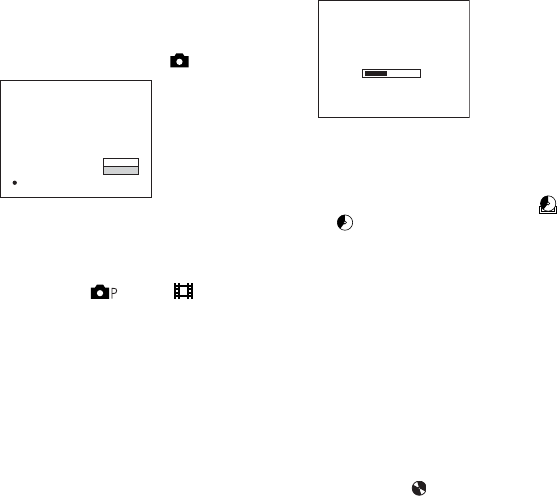
76
To cancel finalization
Select [Cancel] with V on the control button
in step 3 or 4, then press z. Once
finalization starts, you cannot cancel it.
Canceling finalization
(Unfinalize) (CD-RW only)
a Place the CD-RW you want to
unfinalize in the disc tray.
Set the mode dial to .
“Unfinalize Place on level surface”
appears on the LCD screen.
• You can also carry out this operation when the
mode dial is set to , SCN or .
• You can cancel the last-executed finalization
(unfinalization). Once canceled, the disc space
used for that finalization is recovered.
b Select [OK] with v on the
control button, then press z.
When “Unfinalize in progress”
disappears, unfinalization has been
completed.
Unfinalization starts and the disc
remaining indicator changes from
to .
Unfinalization may take some time.
Place the camera on a stable surface,
and do not shake or strike the camera
during unfinalization.
To cancel the unfinalization
Select [Cancel] with V on the control
button in step 1, then press z.
To unfinalize again after
canceling the unfinalization
Set the mode dial to SET UP, then select
[Unfinalize] under (Disc Tool 1) in the
SET UP settings (pages 40 and 105).
• You cannot execute unfinalization when you
record a new image or edit an image on a CD-
RW after executing finalization.
OK
Ready?
Unfinalize
Place on level surface
Cancel
O K
Unfinalize
Unfinalize in progress
Avoid any vibration
RW
RW
RW
RW
1


















