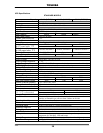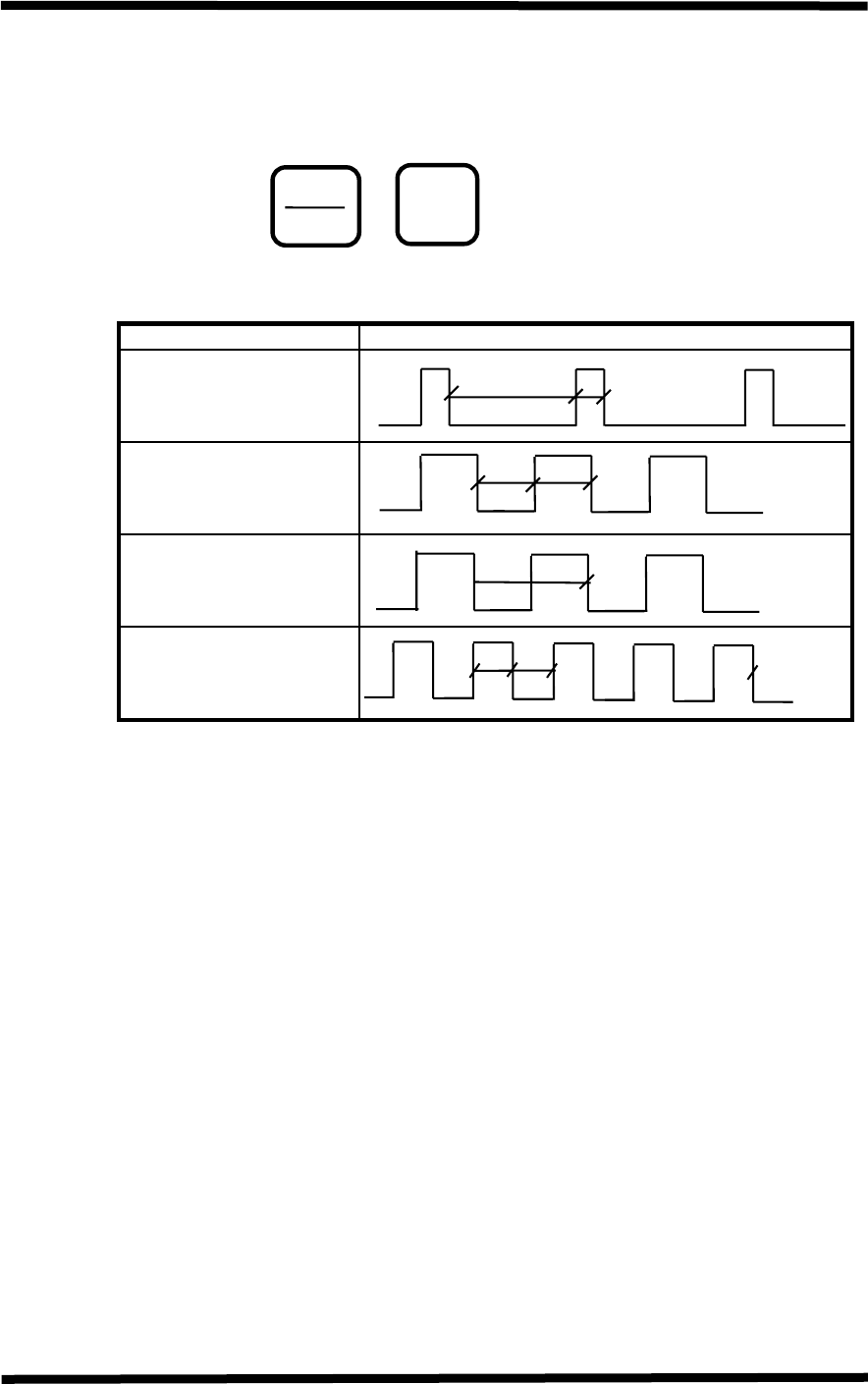
TOSHIBA
27
Operating the UPS
Audible Alarm Functions
Audible alarms will sound when the UPS is in the battery backup mode, has a fault, has
low battery voltage, or is in an overload condition. The following chart shows the audible alarm
pattern durations for each condition. Time units are shown in seconds. The audible alarm can
be silenced by pressing + key on the front panel (see page 27).
Audible Alarms
Condition Audible Pattern
UPS in battery
backup mode
(battery voltage:
100% - 90%)
UPS low battery
voltage (voltage
less than 90%)
Overload
Fault
Liquid Crystal Display (LCD) Functions
The LCD screen is a 2-line by 16-character wide liquid crystal display (see page 27). The LCD
displays information about the operation of the UPS. It should be used in conjunction with the
LED display (see page 27) and the audible alarms (see this page) for total system monitoring.
The LCD screen displays information which may be shown only on specific lines of the display.
this information is determined by the UPS operating mode and conditions. These messages are
shown in the LED displays and LCD screens starting on pages 28 through 40.
Shift
Select
Run
9S
1S
1S
1S
1S
1S
0.5S
0.5S