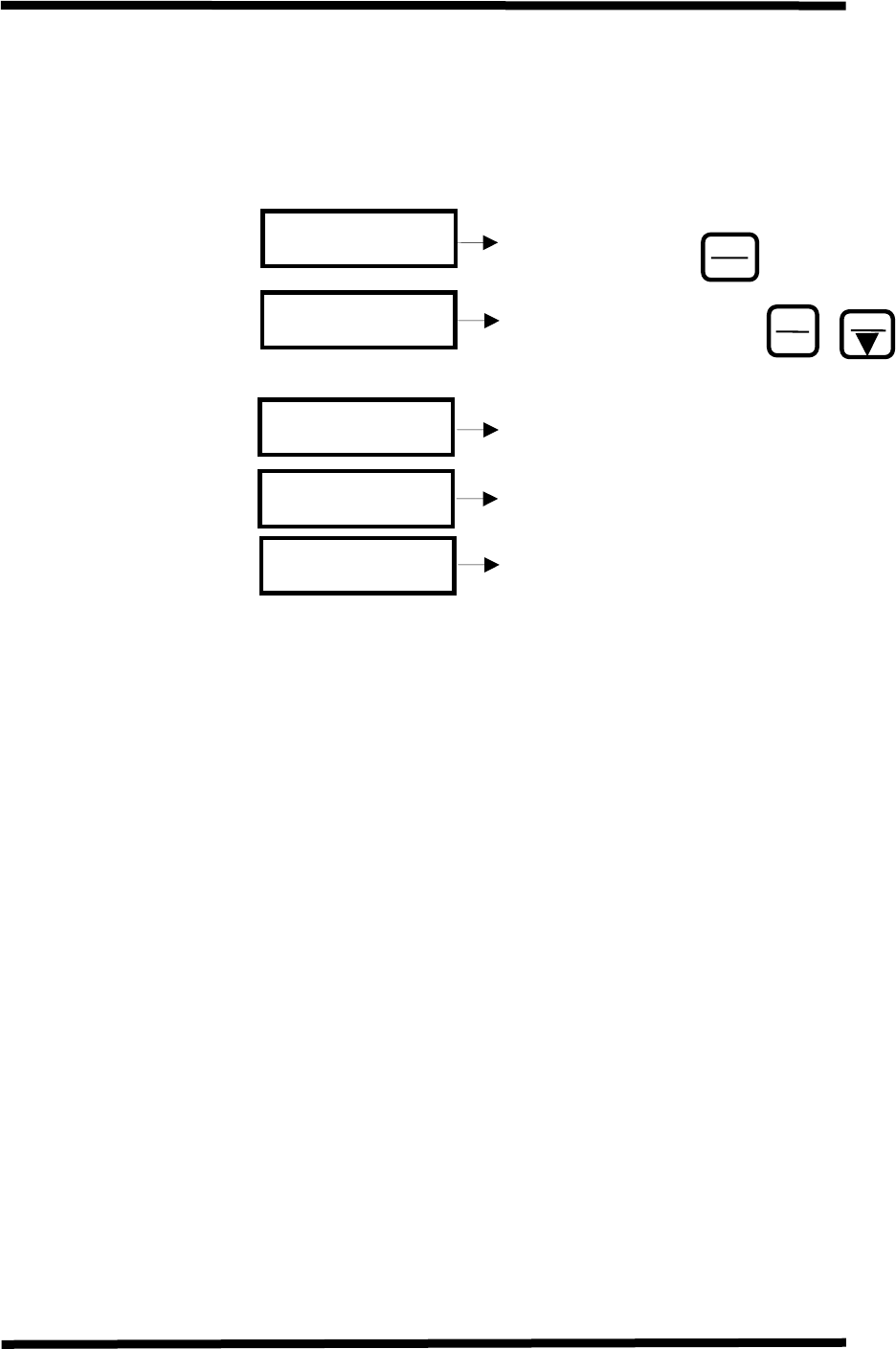
TOSHIBA
32
Display Screens (cont'd)
Data Display Screen
These special 'Data Display Screens' show data which can only be viewed here. It must be
changed through the serial communication interface (RS232C).
Cont'd from Timer Start Data
Screen page 30
Cont'd from Timer Stop Data
Screen page 30
Cont'd from Weekly Schedule
Data Screen page 30
Cont'd from Special Operate
Data Screen page 30
Cont'd from Special Off Time
Data Screen page 30
START TIME 1 DAY
##HR ##MIN ##SEC
STOP TIME 1 DAY
##HR ##MIN ##SEC
WEEKLY (MON)
(1) ###.## - ###.##
START 1:
###.## - ###.##
STOP 1:
###.## - ###.##
See notes 1,2
See notes 1,2
See notes 1,2
See notes 1,2
See notes 1,2
Notes:
1) If the key is pressed
Screens (See page 32).
2) Pressing the +
returns to the Data Display
Screens.
Set
Monito
r
Shift
Select
Cancel


















