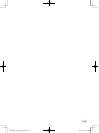32
Partial Read7. 5
Partial Scanning OFF (All pixels scanning)( 1 )
In this mode, every pixels independent signal is output from the DIGITAL connector each 1/29.2s.
Video interval
image
1/29.2s (796H)
Partial Scanning ON( 2 )
In this mode, the pixel signal of the vertical center portion of the image is output from the DIGITAL connector.
In the E.
fps mode, the partial scanning and all the pixels scanning can be switched by the DIGITAL terminal (CC2:
partial scanning control signal).
CC2 E.40fps E.42fps E.50fps E.60fps
‘L’ Partial scanning 40fps Partial scanning 42fps Partial scanning 50fps Partial scanning 60fps
‘H’ All pixels scanning All pixels scanning All pixels scanning All pixels scanning
CC2 E.70fps E.80fps E.90fps
‘L’ Partial scanning 70fps Partial scanning 80fps Partial scanning 90fps
‘H’ All pixels scanning All pixels scanning All pixels scanning
Video interval
image
1/40s (580H):When 40fps is selected 1/70s (332H):When 70fps is selected
1/42s (553H):When 42fps is selected 1/80s (290H):When 80fps is selected
1/50s (465H):When 50fps is selected 1/90s (258H):When 90fps is selected
1/60s (387H):When 60fps is selected
120730c1_IK_TF7P2_EN.indd 32 12.7.30 1:19:04 PM