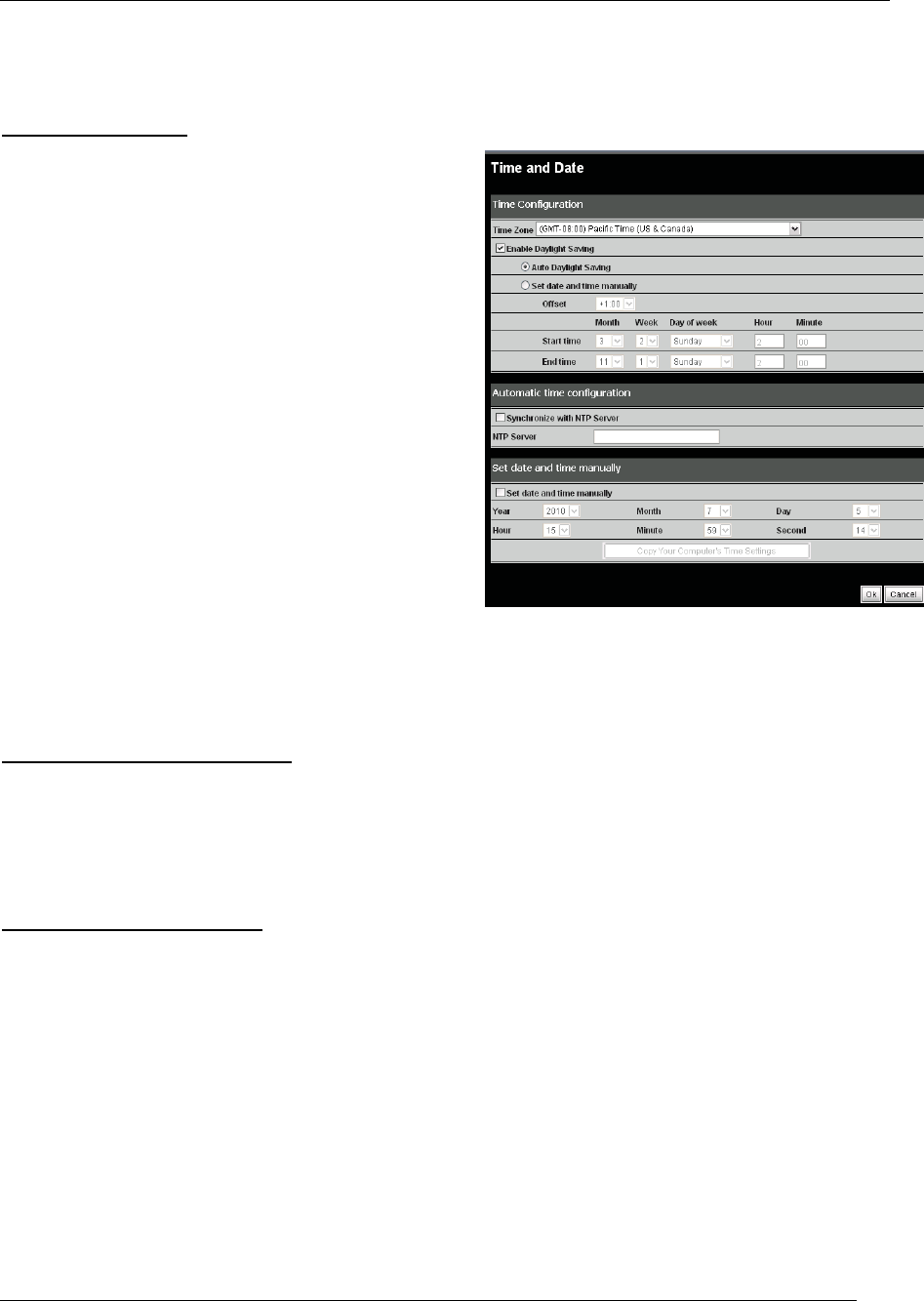
TV-IP612P/WN (Wireless N) Pan/Tilt/Zoom Internet Camera
37
Time and Date
Time Configuration
Time Zone: Select the Time Zone for your camera
in the drop-down list.
Enable Daylight Saving: Select this to enable
Daylight Savings for the Time Zone you have
chosen above. This will automatically set daylight
savings time depending on the date and time for
each time zone.
Auto Daylight Savings: This setting automatically
is enabled when you check Enable Daylight
Savings. Otherwise this setting is disabled when
Set date and time manually is enabled below.
Set Daylight Savings Manually: Click this radio
button and use the Offset, Start Time and End
Time entry boxes below to manually set Daylight
Savings for the specific range of date and time.
Offset: The time adjustment in hours forward or
back (+/-).
Start Time: When the time Offset will be effected.
(Daylight Savings Time).
End Time: When the time Offset is no longer in effect (Standard Time).
Automatic Time Configuration
Synchronize with NTP Server: Select this choice to enable NTP time slaved to the NTP server
identified below.
NTP Server: Enter the NTP server address or hostname
Set date and time manually
Use these settings to manually enter the time and date for the camera.
Copy Your Computer’s Time Settings: Press this button to automatically copy the current
computers time and date settings to the camera configuration.
Click Ok to continue to save your settings.


















