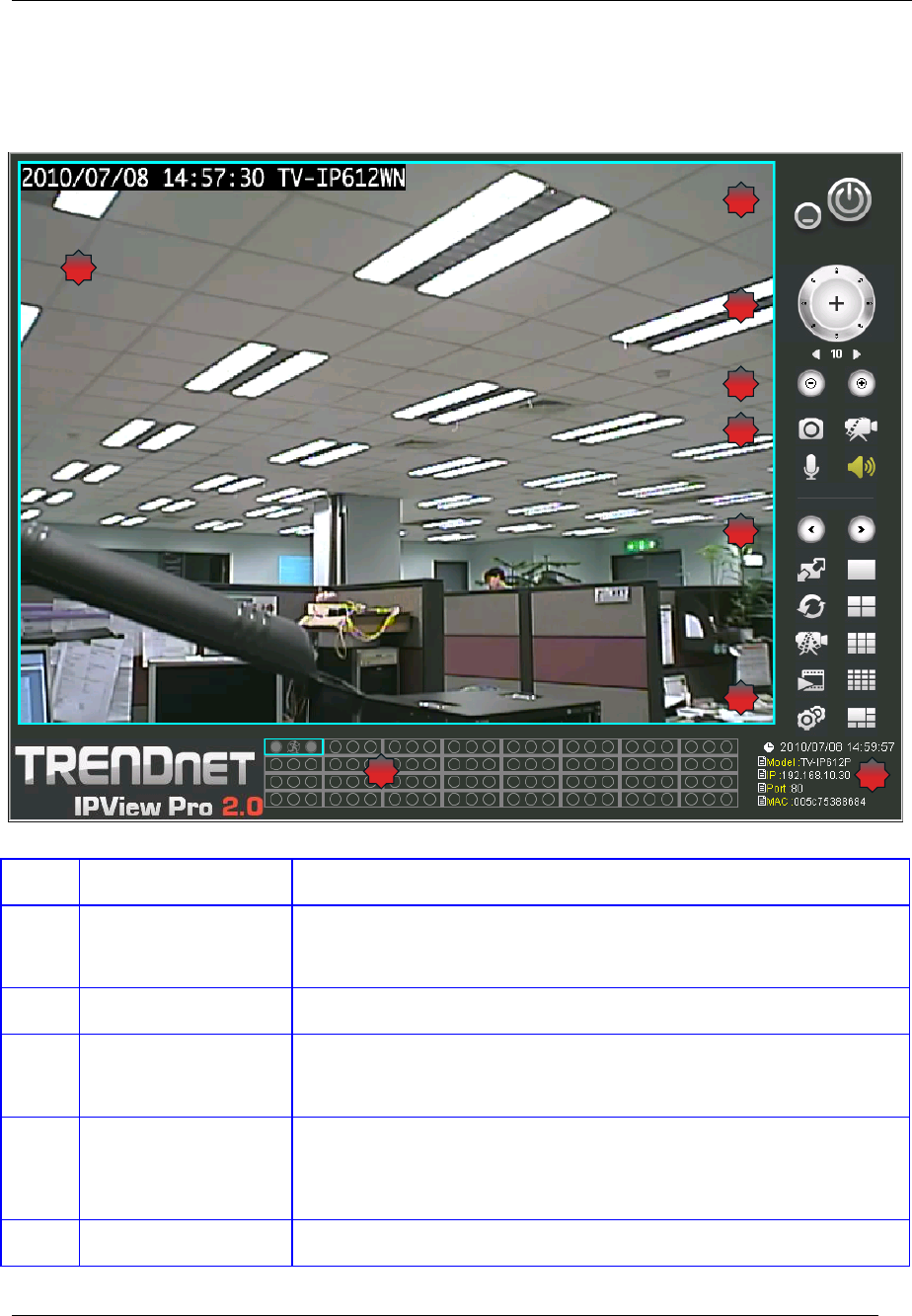
TV-IP612P/WN (Wireless N) Pan/Tilt/Zoom Internet Camera
60
IPView Pro 2.0 User Interface
Below is a general description of the user interface.
NO. Item Description
1
Live video display
area
Display area for single or multiple cameras of live video. Right click on
any display area to view a list of quick configure options for that
camera including the “Replace camera content …” option used to
change the order of the live video displays for multiple camera views.
2
Minimize and Exit
Use to minimize IPView Pro 2.0 interface or exit the program, a
confirmation is required to exit.
3
Pan and Tilt control
(cameras using
RS-485 Pan/Tilt
device only)
Click directional arrows to move camera in that direction within the
limits of the pan and tilt range. The + in the center of the control is
used to return to the home or center view as configured for the
camera.
4
Zoom
Click the + or – buttons below the Pan and Tilt Control Warning: If
the camera does not focus go to the Live View portion of the Browser
and make sure that auto focus is checked (i.e. Not manual focus).
**the pan/tile speed control above Zoom can also control the zoom
in/out distance**
5
Snapshot, recording
and audio controls
See below for detailed information.
1
2
3
4
5
6
8
7
9


















