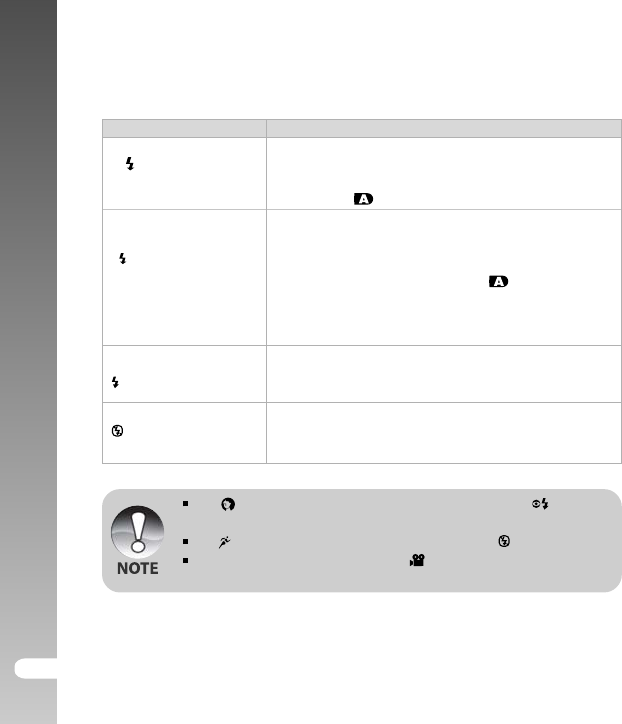
Digital Camera >>
EN-34
The table below will help you choose the appropriate flash mode:
Flash mode Description
The flash fires automatically to suit the photographic
[
A
] Automatic conditions.
This mode is only available when the
ViviCam 8300s is
set to the [ ] mode.
Use this mode to reduce the red-eye phenomenon
when you want to capture natural- looking images of
[
A
] Red-eye Reduction people and animals in low-light conditions.
When the
ViviCam 8300s mode is [ ] and [P], the flash
will fire to suit the brightness of the subject.
When the
ViviCam 8300s mode is [Tv], [Av] and [M], the
flash will always fire.
In this mode, the flash always fires. Use this mode
[
] Forced Flash
for photographing under artificial light such as backlighting,
fluorescent lighting, etc.
Use this mode when capturing images using indoor
[
] Flash Off lighting, for stages and indoor competitions, and when
the subject is too far away for the flash to be effective.
In [ ] portrait mode, the flash mode is fixed to [ ] Red-eye
Reduction.
In [ ] sports mode, the flash mode is fixed to [ ] Flash Off.
The flash cannot be used in the [ ] movie mode and burst mode
[Continuous] and [Auto Exp.].


















