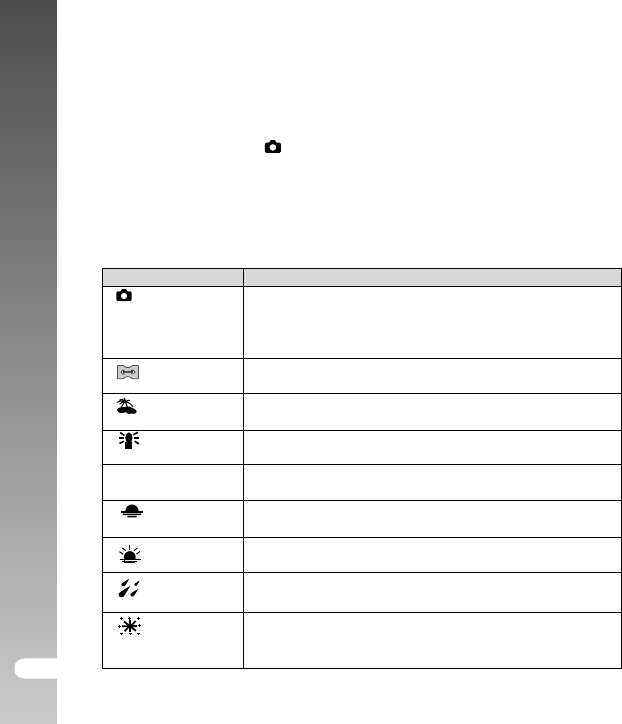
Digital Camera >>
EN-42
Setting the Scene Mode
By simply selecting one of the following 9 modes, you can capture the image with
most appropriate settings.
1. Slide the mode switch to [
] and set the mode dial to one of the photography modes.
a. Press the MENU button.
b. Select [Scene Mode] with the S/T buttons, and press the SET button.
c. Select the desired scene mode with the S/T buttons, and press the SET button.
2. Compose the image, press the shutter button down halfway, and then press it
down fully.
The table below will help you choose the appropriate scene mode:
Scene mode
Description
[
] Auto Select this mode to capture images without having to set
special functions or manual adjustments. However, this useful
mode also allows you to make changes ViviCam 8300s
settings to suit the photographic condition.
[
] Panorama Select this mode to take a series of shots then stitch them
together with software to make a single photo.
[
] Landscape Select this mode to capture an image with infinity focus,
hard sharpness and high saturation.
[ ] Candlelight Select this mode when you want to capture photos of candlelit
scene, without spoiling the atmosphere.
[ TEXT ] Text Select this mode when you want to capture an image that
contains black and white subjects like printed documents.
[
] Sunset Select this mode when you want to capture photos of sun-
set scene. This mode helps keep the deep hues in the scene.
[
]
Sunrise Select this mode when you want to capture photos of sun-
rise scene. This mode helps keep the deep hues in the scene.
[
] Splash Water Select this mode when you want to capture photos of
splashing water.
[
] Firework Select this mode when you want to capture fireworks clearly
with optimal exposure.
The shutter speed be comes slower,
so using a tripod is recommended.


















