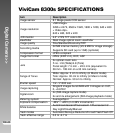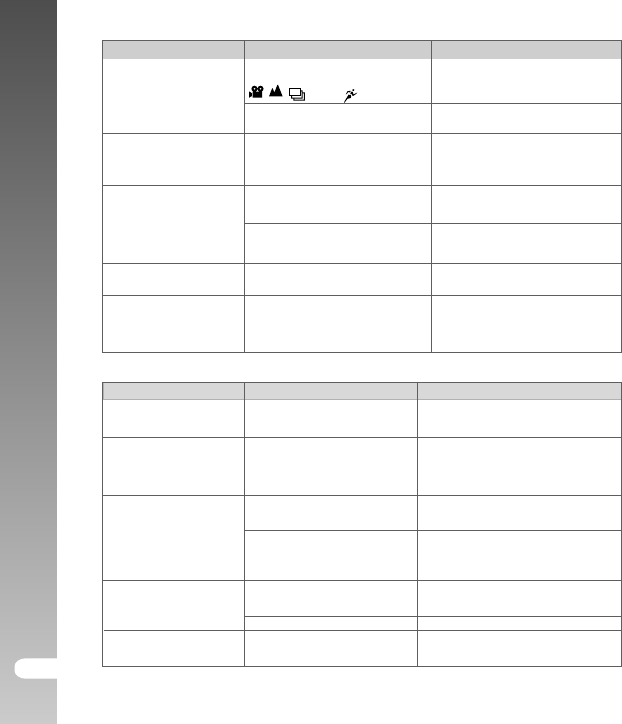
Digital Camera >>
EN-84
Symptom
Cannot playback.
The contents of
memory card cannot
be replayed.
Files cannot be
deleted.
Cannot format a
memory card.
The playback image is dark
though I used the flash.
Cause
It is not set to playback mode.
You played back a memory
card that was not formatted
by this device.
The file is protected.
You played back a memory
card that was not formatted
by this device.
The memory card is write-
protected.
End of memory card life.
The LCD monitor is too dark.
Measure
Slide the mode switch to
playback mode.
Loaded a card that was
formatted and stored on by
this device.
Cancel protection.
Loaded a card that was
formatted and stored on by
this device.
Remove the write-protection.
Load a new memory card.
Adjust the brightness of LCD
monitor.
The flash does not fire.
The flash cannot
recharge.
Even though the flash
fired, the image is dark.
The image is too dark.
The image is too bright.
The image lacks natural
color.
The
ViviCam 8300s
is set to
/ /
/AEB/ mode.
The flash is set to flash off.
The distance to the subject
is greater than flash effective
range.
The image was captured in a
dark place while set to flash off.
It is under-exposed.
It is over-exposed.
The image was captured in
conditions that are hard for
Auto White Balance to adjust to.
Switch the ViviCam 8300s mode to
someone other than one of those
.
Set the flash to something
other than flash off mode.
Get closer to your subject
and shoot.
Set the flash to something
other than flash off mode.
Set the exposure compensation
to a larger value.
Set the exposure compensation
to a smaller value.
Add a white object to the
composition.
Playback
Symptom Cause Measure