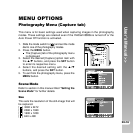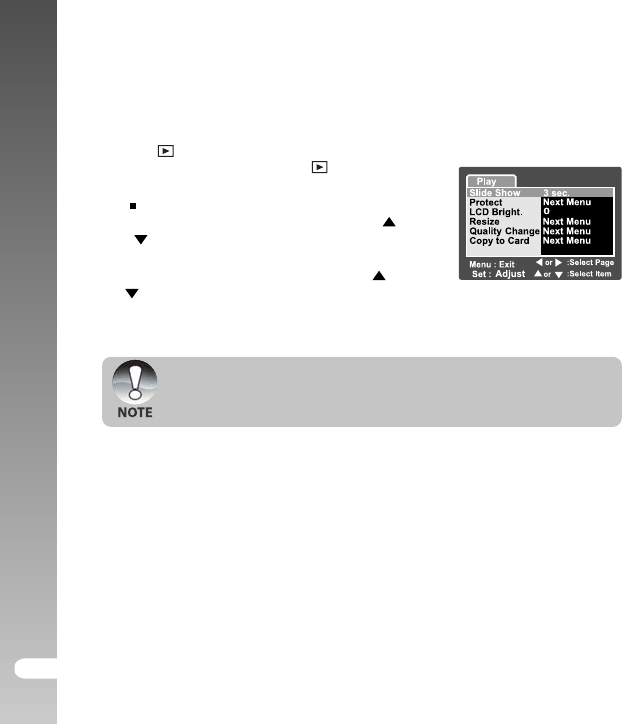
Digital Camera >>
EN-66
Playback Menu
In the [ ] mode, set which settings are to be used for playback.
1. Slide the mode switch to [
].
2. Press the MENU button.
The playback menu is displayed.
3. Select the desired option item with the
/ buttons, and press the SET button
to enter its respective menu.
4. Select the desired setting with the
/
buttons, and press the SET button.
5. To exit from the menu, press the MENU
button.
Slide Show
Refer to section in this manual titled “Slideshow Display” for further details.
Protect
Refer to section in this manual titled “Protecting Images” for further details.
LCD Bright.
Refer to section in this manual titled “LCD Bright.” in Photography Menu
(Function) for further details.
JThe unavailable menu options and settings are in gray color.