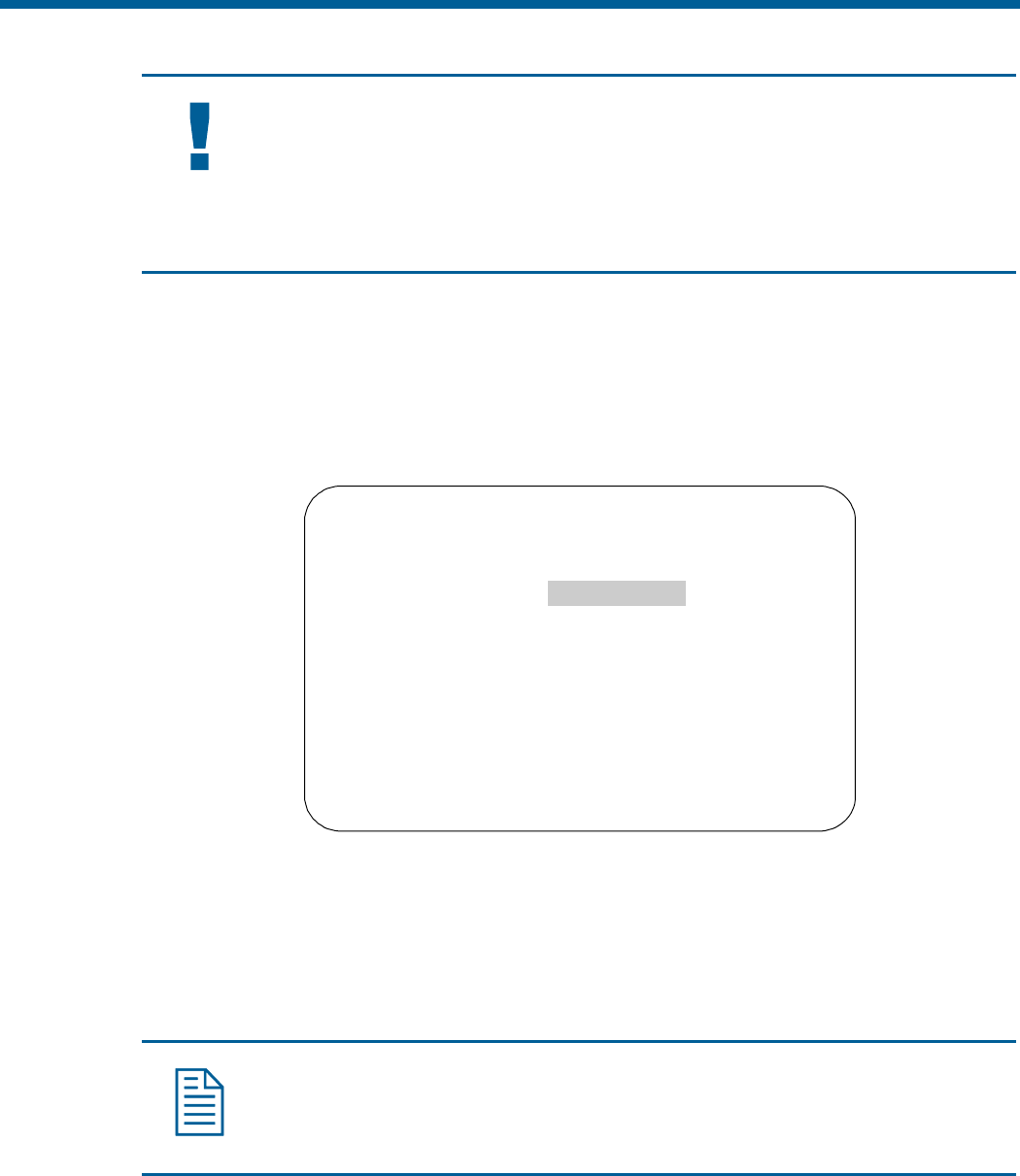
Configuring Alarm Actions
IMPORTANT
When operating on Manchester networks, the dome can be programmed to respond to
any of the four available alarm inputs. However, the dome cannot transmit alarm input
states to the host controller. If transmitting the alarm state to the host controller is
required, the alarm device must be wired directly to the host controller.
The dome provides four alarm inputs. By connecting alarm devices—such as smoke alarms, twilight
sensors, or motion sensors—to these inputs, you can enhance the usability of your video surveillance
system. You can further improve your video surveillance by assigning a dome action (a preset or
pattern) to start whenever an alarm input changes from normal to abnormal.
When Set Alarm Actions is selected from Alarms/Areas/Home/Presets/PZ screen, the
following screen appears:
SET ALARM ACTIONS
INTERNAL ALARMS
INPUT NO. ACTION
1 NO ACTION
2 PRESET 1-96
3 PATTERN 1-3
4 NO ACTION
SEND INPUTS TO HOST? YES / NO
EXIT
Use this screen to assign a preset or pattern to occur whenever the alarm's input state changes from
normal to abnormal. You may also choose to have no action occur when the alarm's input state
changes.
Alarms can be processed internally by the dome, externally by the controller, or both. You may
choose to send changes in the input state to the host controller. If the changes in input state are sent to
the host controller, the host actions have higher priority than the associated dome actions.
Note: An active internal alarm only resets when the input state changes to “normal.” A
manual reset is not available.
Configuring Alarms, Areas, Home, Privacy Settings, Presets, and Scan Limits 4–3


















