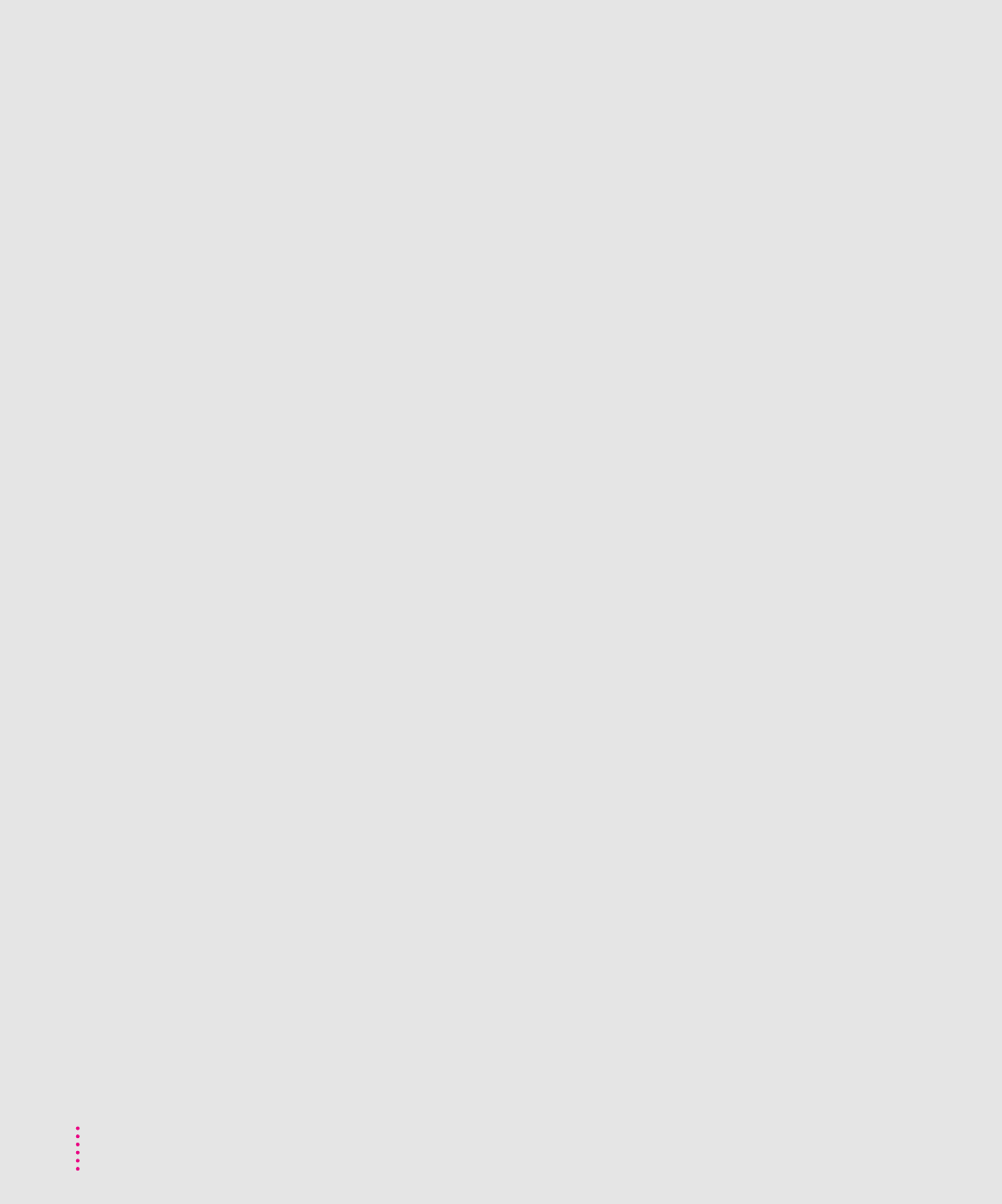
C
cables
Apple System/Peripheral-8 3, 90, 93
checking connections 70
LocalTalk 11
network 11
serial 11
“carbonless carbon” paper 49, 82
carrier
handling of 7–8, 10
replacing the ink cartridge and 59, 61
Centered watermark scaling option
35, 36
changing the order of items to print,
background printing and 43
Chooser
changing the default printer 39
selecting the printer 17, 28
setting up the printer for network use
45–46
setting up the printer for QuickDraw
GX 115–117
turning background printing on or
off 41
user instructions for a shared
printer 47
Chooser dialog box 17, 115–117
CIE color standard 113
cleaning
the printer 2, 63, 87
the print head 30, 84–85, 122
CMYK color system 111
coated paper 26, 50, 119
color ink cartridge
vs. black ink cartridge 4
when to replace 58
color matching, turning on 32–33
color options, adjusting 30, 32–33
Color Options dialog box 32–33, 52
color printing
quirks 33
troubleshooting 82, 84
ColorShare 42, 44, 85
Color StyleWriter 2500 Disk 1 14,
68, 125
Color StyleWriter 2500 icon 16, 17,
31, 66
Color StyleWriter 2500 Log file 46
Color SW 2500-Troubleshooting file
19–20. See also test page
ColorSync
control panel 32, 113, 121
described 111–113
profiles 32, 112, 113, 121
turning on 32–33, 52
columns, printing, troubleshooting 81
connecting the printer
to use on a LocalTalk or EtherTalk
network 48
to use on an AppleTalk network
44–46
to use with QuickDraw GX 115–117
to your Macintosh 11
Connect via pop-up menu (Chooser
dialog box) 115–116
controlling print requests. See monitoring
and controlling print requests
control panels
ColorSync System Profile 32,
113, 121
Monitors 113
copies, selecting number to print 30
cost of printing, reducing 53
creating a desktop printer icon 40
Custom Install dialog box 69
Custom Install option 16, 68–69
Custom Remove dialog box 126
Custom Remove option 126–127
132
Index


















