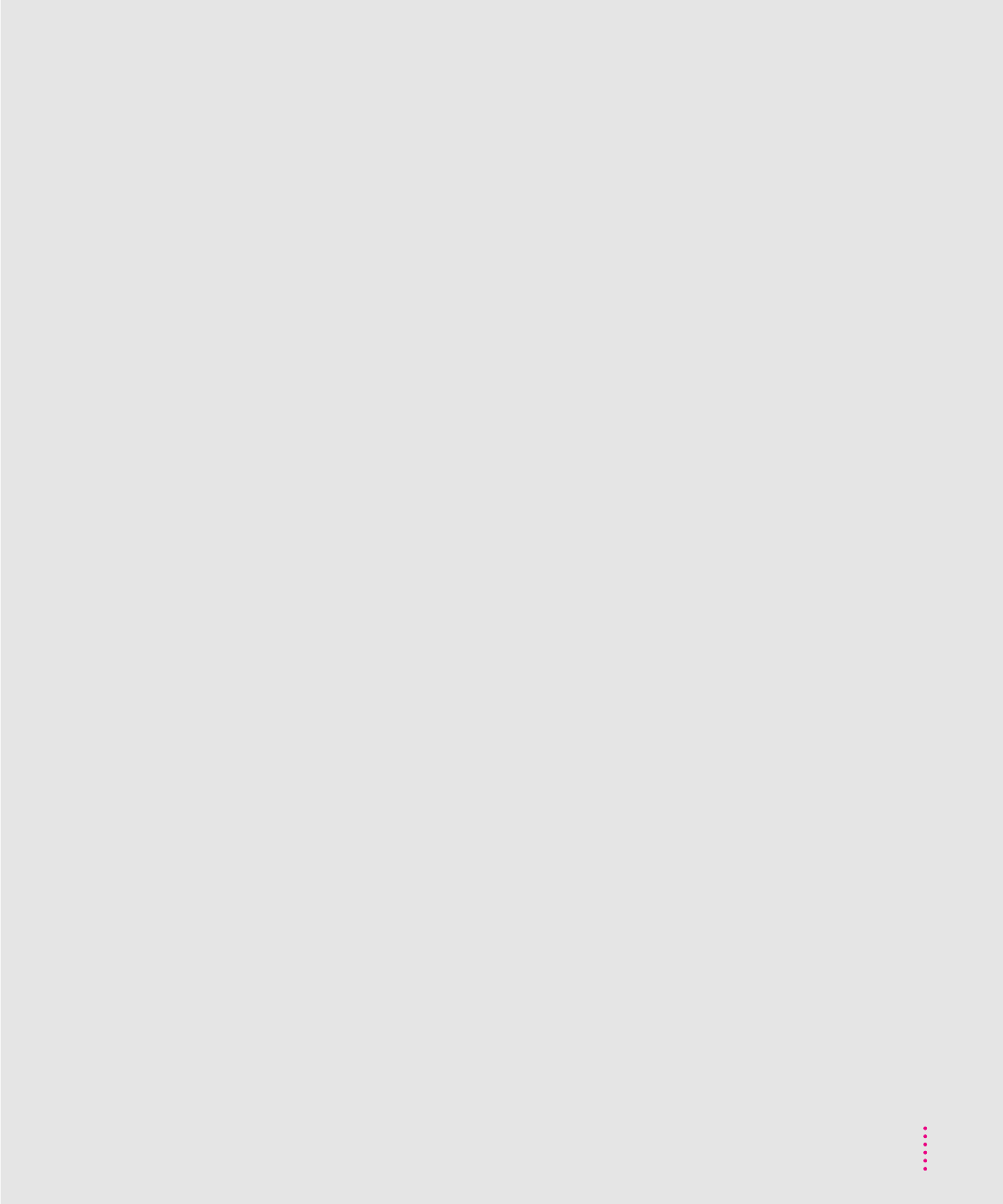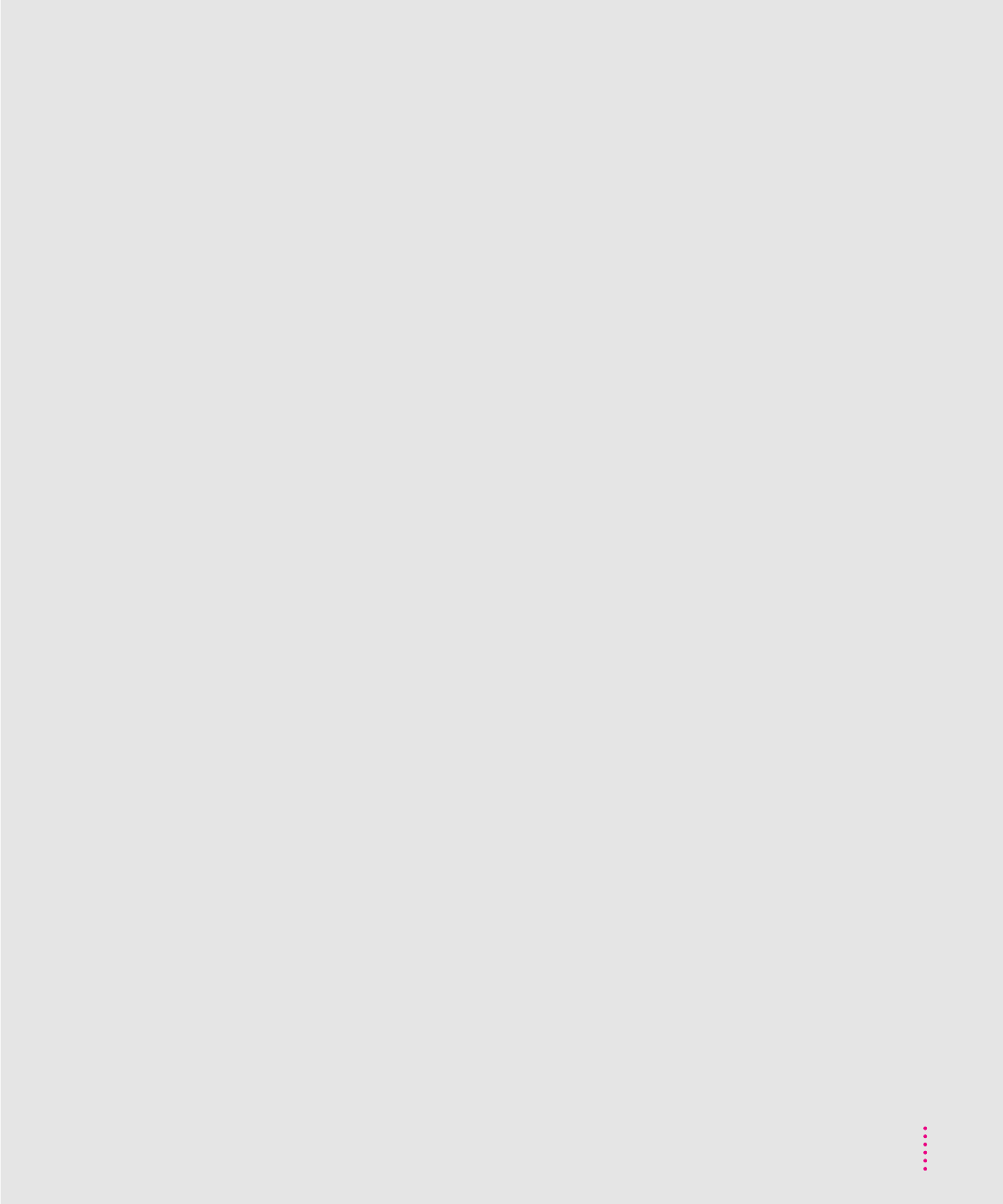
ink
checking if the printer is out of ink 76
reducing the amount used 53
smears when rubbed,
troubleshooting 83
ink cartridges
extending the life of 88
installing 7–10
part numbers for 93
preventing from drying out 4, 6, 62
replacing 58–61
storing 4, 62
switching 53
troubleshooting 76
unpacking 3
ink cartridge storage case 3, 4, 62
ink tanks
extending the life of 88
part numbers for 93
replacing 55–57
safety instructions for 66
troubleshooting 76
ink waste container 77
inserting paper into the sheet feeder. See
loading the sheet feeder
installation problems, troubleshooting
66–69
Installer dialog box 15, 68, 126
Installer program 14–16, 68–69,
125–127
installing
fonts 14
ink cartridges 7–10
printer software 14–16, 68–69
QuickDraw GX software 14
interface specifications of the printer 90
interference with television and radio
reception vi
internal modem on PowerBook
computers 11, 17, 18, 70
internal paper selector lever 12, 25, 87
J
jagged edges on printed output 96, 97
jammed or damaged paper, removing
73, 75
K
Key Caps desk accessory 97
L
labels 26
landscape orientation
low memory and 78
setting 29, 117, 118
layout, adjusting 29
Layout pop-up menu (Page Setup dialog
box) 37
legal-size paper 13, 25
letterhead paper 24
letter-size paper 13, 27–28
lights on the printer 6, 21, 72
liquid cleaners 63
liquid spills in the printer 2
loading the sheet feeder
with back-print film or transparencies
26, 51, 75
basic instructions 12–13, 24–25
with envelopes 24, 26, 75
with labels 2, 26
with various kinds of paper 26, 49–50
LocalTalk cable 11
LocalTalk network, connecting the
printer to 48
location for the printer, choosing 4
locking disks 14
log file for printer usage 46
135
Index