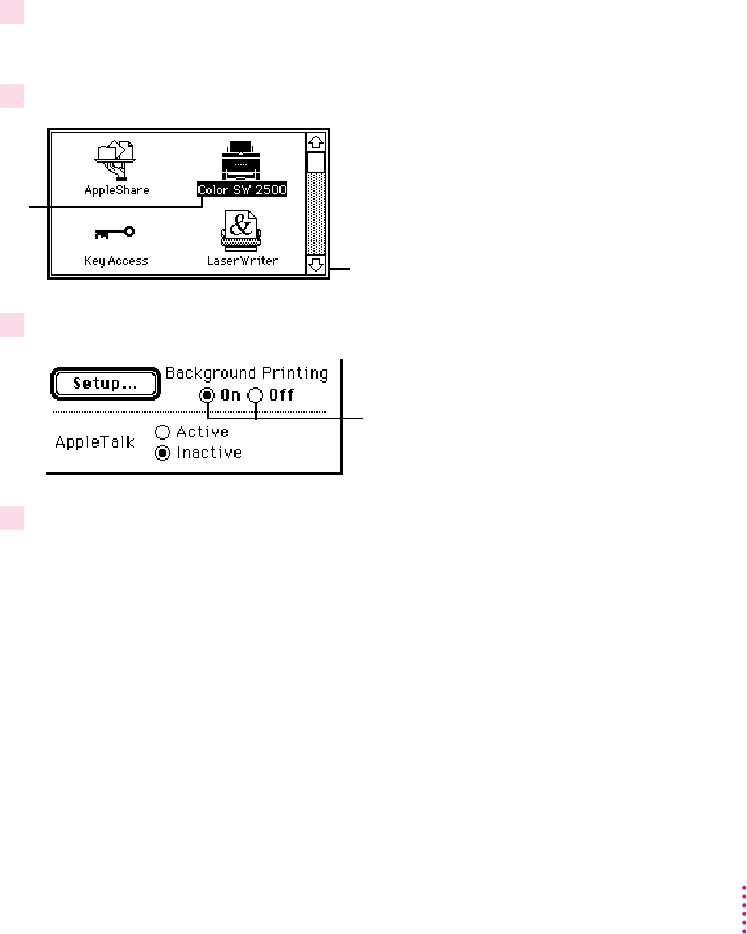
Printing while you use your computer
You can continue to work on your computer while printing on the
Color StyleWriter 2500. The feature that gives you this ability is called
background printing and is automatically turned on when you install the
Color StyleWriter 2500 software. (If you use QuickDraw GX, background
printing is always turned on.)
To turn background printing on or off, follow these steps:
1Select Chooser from the Apple (
K
) menu.
The Chooser opens.
2Click the Color SW 2400 icon in the Chooser.
3Click to turn background printing on or off.
4Click the close box in the upper-left corner of the Chooser.
Once background printing is turned on, it is in effect whenever you print,
until you turn it off. When you click Print in the Print dialog box, a message
appears for a moment to tell you the document is being prepared. Once the
message disappears, you can continue other work. Your computer may pause
occasionally while it processes the document for printing. See “Monitoring
and Controlling Background Printing,” next, for more information.
41
Printing
If you don’t see the
icon, click this arrow
until it appears.
Click this icon.
Click On or Off.


















