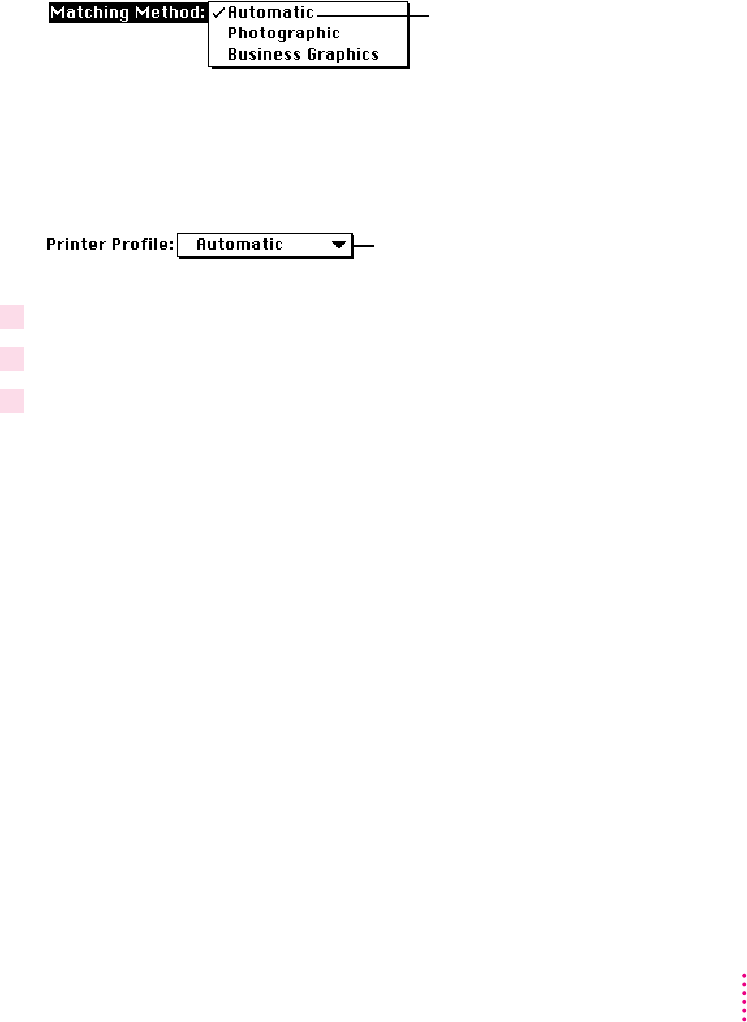
With ColorSync turned on and the Automatic matching method selected, the
Macintosh chooses the best matching method for the contents of the
document you are printing. If you are not satisfied with the results, you can
choose the option you want from the Matching Method pop-up menu. Most
of the time, however, the Automatic setting is best.
If you have obtained additional printer profiles from other software
companies, you can use the Printer Profile pop-up menu to choose the one
you want. (The additional profiles should come with instructions telling you
how to choose the appropriate one.)
4When you’ve made your choices, click OK to return to the Print dialog box.
5Click Print.
6 To save the ColorSync settings with this document, choose Save from the File menu.
Color printing quirks
Here is some additional information about color printing.
m Different programs may define colors in different ways. When you choose
a red in one program, you may not be able to find an exact match in
another program. You can adjust the color in the second program until
you’re satisfied with the printed results. To see how different programs
define color, consult the manuals that came with your programs.
m Color printing takes longer than black-and-white printing. The printer must
sort through more data and use more ink to complete the job, and this
takes time.
33
Printing
If you don’t have additional printer profiles,
leave this set to Automatic.
Automatic lets the Macintosh
choose the best color-matching
method for your document.


















