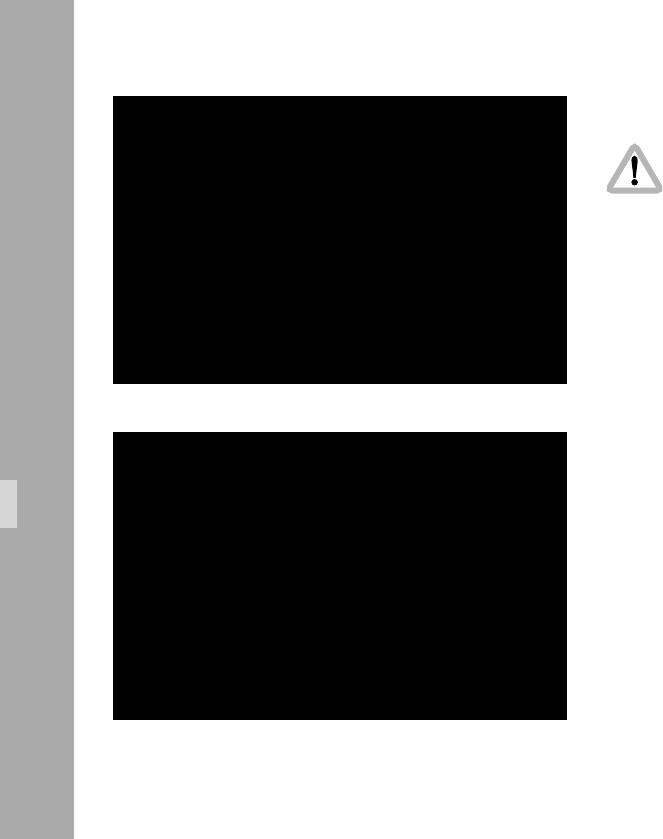
100100
All Standard
After the function set all settings to default was
called, all settings are cleared. They cannot be
recalled.
This menu recalls a default setting of all values. By this, it
is possible to obtain basic setting for the IVS.
• Move the cursor > with the keys Ê and Ë to the line
– SET ALL. Pressing the key Í or Ì recalls the default
values.
• It is necessary to confirm that procedure, as all settings
will be cleared. This window will appear with the
cursor > in the line NO. Pressing the key Í or Ì will
cancel this procedure.
• To clear everything, move the cursor > with the keys
Ê and Ë to the line – YES. Pressing the key Í or Ì
sets all settings to default.
• If the cursor > is in position EXIT and the key Í or Ì
is pressed, the IVS will return to the Load/Store menu
without setting everything to default.
MENU LOAD/STORE
- LOAD SET 4
- STORE SET 4
(CONFIRM BY
ENTER)
-> - SET ALL
SETTINGS TO
DEFAULT
- EXIT
ARE YOU SURE?
(NO UNDO)
-> - NO
- YES
- EXIT
Video-Assist-System


















