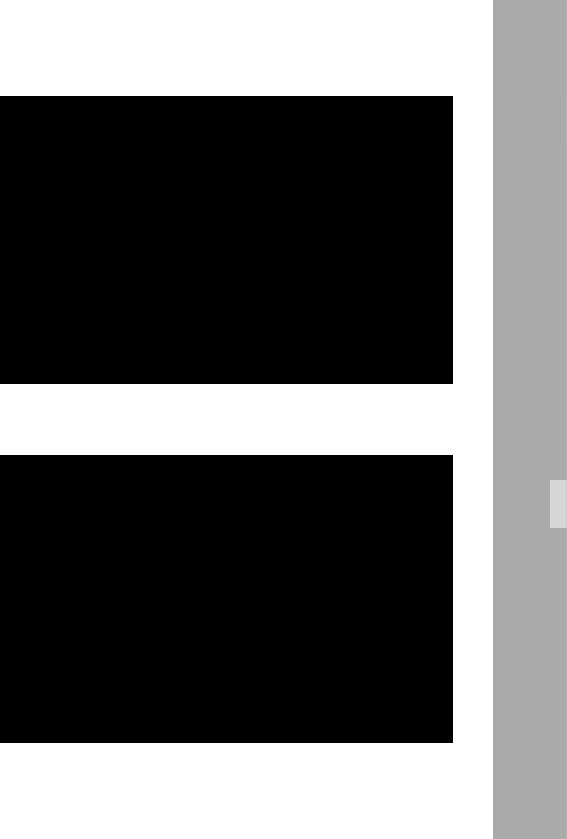
105105
Manual Gain Control On/OFF
In parallel to the control via keyboard, the manual gain
control can also be programmed via the on-screen menu.
Manual gain control can be switched on or off. If it is on,
specific values can be set between 0 (low gain) and 63
(high gain). If it is off, an automatic mode is active.
• Move the cursor > with the keys Ê and Ë to the line
– MANUAL GAIN. Pressing the key Í or Ì will
switch manual gain control off and on. If manual gain
control is on, the display will change. A line symbol –
will appear before VALUE indicating that the gain can
be changes manually.
The LED in the keyboard will follow the changes which are
made in this menu and vice versa, if this setting is changed
via the keyboard, the on-screen menu will follow.
MENU WB/GAIN
- WHITE BALANCE IND
RED
BLUE
-> - MANUAL GAIN OFF
VALUE
- EXIT
MENU WB/GAIN
- WHITE BALANCE IND
RED
BLUE
-> MANUAL GAIN ON
- VALUE 40
- EXIT
Video-Assist-System


















