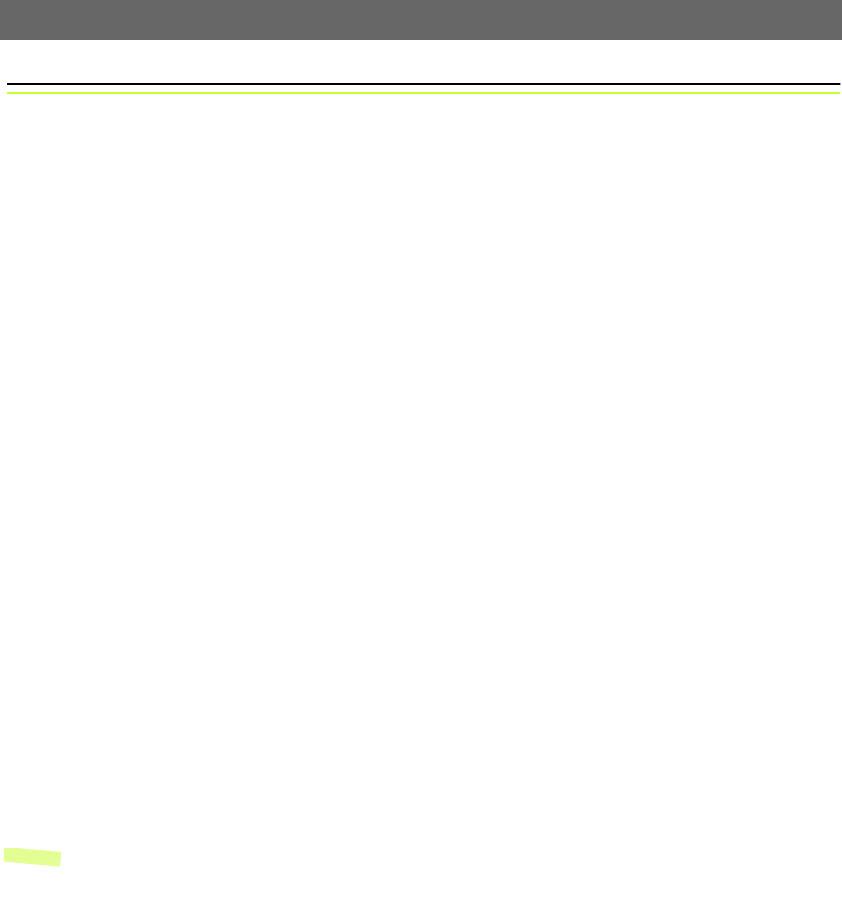
Choosing Your Application AXIS 2100 User’s Guide
26
Choosing Your Application
The AXIS 2100 can be used in a wide variety of applications. Installing directly onto an
Ethernet network or via a V.90-compatible modem, the product is completely independent
and requires no additional software on your viewing desktop. Crisp live images are
available directly in your browser as soon as the product is installed, and your application
can be further developed using the camera’s easy-to-use Wizards or Administration Tools.
Not to be regarded as a comprehensive catalog of possible applications, this section
describes several typical applications and includes reference information that will help you
prepare for the installation and configuration of the unit.
Networking Applications
If you have access to a local Ethernet connection at your chosen point of installation, you
only need to plug the AXIS 2100 onto your LAN/WAN and set the IP Address to instantly
view the images from any desktop on your network.
However, the AXIS 2100 offers more than just access to live video images. By using the
available Wizards to guide you through the process, you can configure the camera for any
number of exciting applications, including:
• Viewing images in a custom-designed Web page.
• Uploading images to a remote FTP server on a LAN/WAN network to accommodate a large
viewing audience, where a high volume of Web page hits is anticipated.
• Connecting an external alarm device to the AXIS 2100 and uploading pre and/or post alarm
images to a target FTP server when an alarm or time-based event occurs; and optionally, send-
ing e-mail messages containing a single image and a link to the camera.
Note: Once the AXIS 2100 is physically connected and installed on your network, you can then access
live video from any browser on your network - with no further configuration whatsoever.
Whether you are an advanced or novice user, you should use the Wizards - available from the
camera’s Home Page - to configure your application. Advanced users can optionally use the
Web-based Administration Tools to refine their application once the basic configuration has been
established using the Wizards.


















