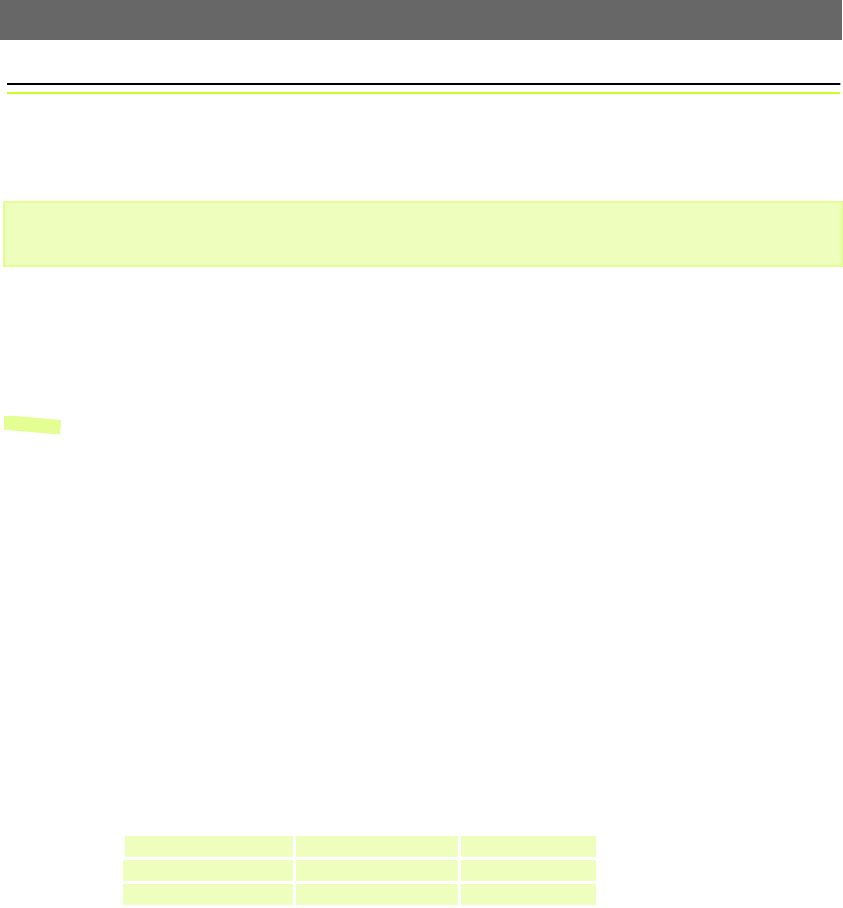
Adjusting the Camera Focus AXIS 2100 User’s Guide
36
Adjusting the Camera Focus
Important!
The AXIS 2100 features a replaceable CS-type lens that can be targeted for different
applications. Supporting rotational focus control, the lens must first be focused under
normal, stable conditions to optimize the image quality for your camera.
Notes: •The lens rotates on a screw fitting and can be completely removed. If you do need to remove the
lens, take care not to let any dust enter the lens or the camera window - as this can adversely
affect the quality of your live images.
•The unit is supplied with the lens set in approximate focus position, with focus set to infinity.
The Focus Assistant
The Status Indicator, used in conjunction with the Focus Assistant, provides an immediate
visual display that will help you achieve a good basic level of focus at the point of camera
installation. This is particularly useful for remotely installed cameras, where the distance
between the AXIS 2100 and your viewing workstation is often considerable.
Focus Quality
Once set to Focus Mode, the Status Indicator displays the following colors that represent a
predefined level of focus:
Rotational Focus Control
The lens provided with the AXIS 2100 has rotational focus control that allows the focal
length of the lens to be adjusted manually. The lens is used to establish the basic level of
focus when the image is stable, that is, when there is little or no movement. Rotate the lens
clockwise for close focus, or anti-clockwise for distant focus.
You will probably find that the Status Indicator displays green, indicating a good level of
focus, several times during the full traverse of the lens assembly. This is because several
planes of focus exist within the camera's normal field of view.
As an alternative to the focusing method described in this section, you can also adjust the camera’s
focus using the Administration Tools - for more information on this, please refer to your on-line help.
Color Level of Focus (%) Focus Quality
Red 0 - 60 Poor
Yellow 60 - 80 Reasonable
Green 80 - 100 Good


















