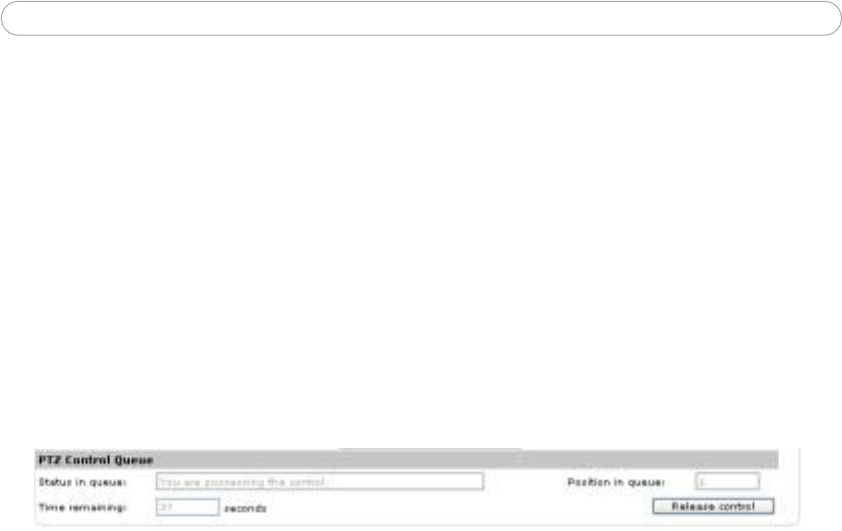
12
AXIS 231D/232D - Using the Network Dome Camera
• IR cut filter - when set to off, the camera will be able to “see” infrared light, e.g.
at night, thus making the image clearer. The image is shown in black & white
when the IR cut filter is off. Set to Auto to automatically turn the
filter off when the available visible light falls below the minimum requirement.
• Shortcuts - These buttons can be configured to provide direct access to various
built-in auxiliary commands provided by the PTZ driver. See Advanced - Ctrl
Panel
on page 26.
Pan/Tilt/Zoom Control Queue
This means that the time the user is in control of the PTZ settings is limited and that a
queue of users has been set up. Use the buttons to request or release control of the
Pan/Tilt/Zoom controllers.
The Pan/Tilt/Zoom Control Queue is set up by the administrator under:
Dome Configuration > Control Queue > PTZ Control Queue.
For more information on using Pan/Tilt/Zoom controls, please see page 10


















