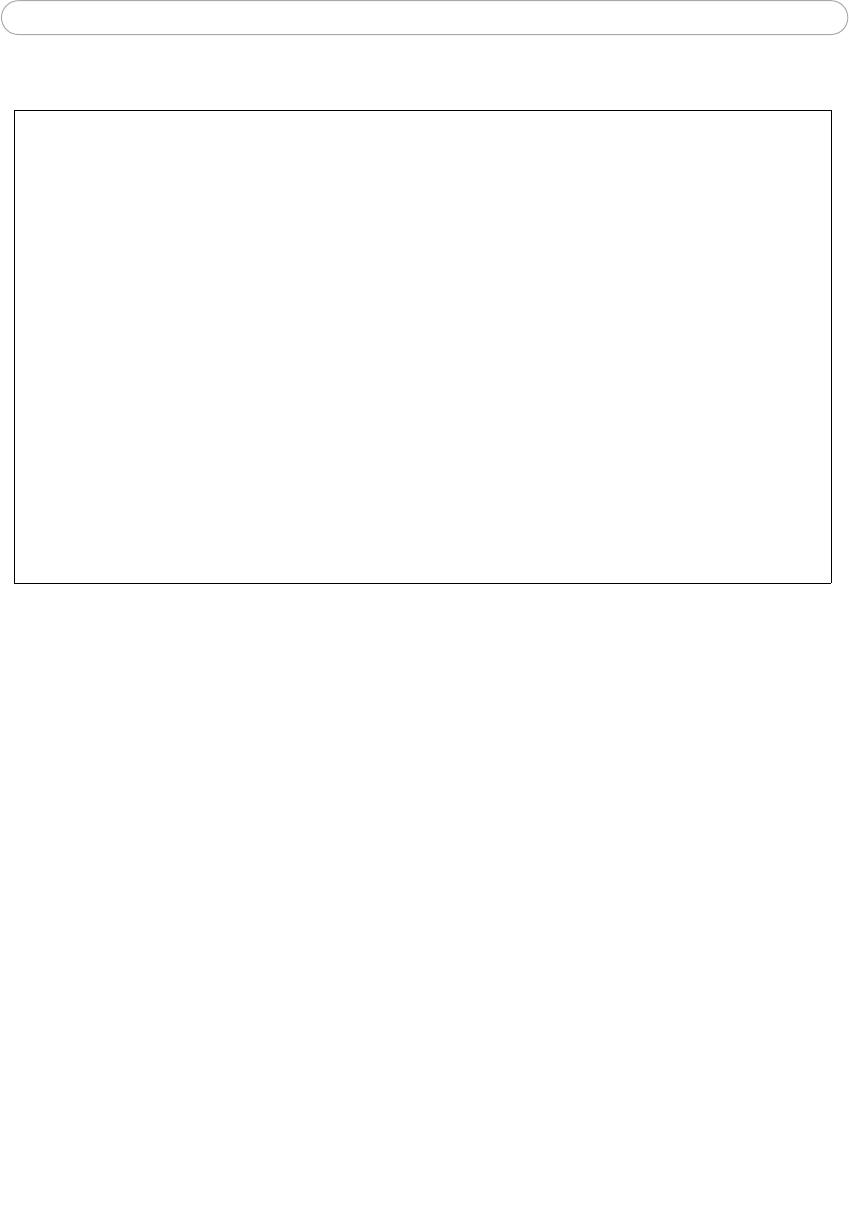
Advanced
Scripting is an advanced function that provides the possibility to customize and use
scripts. This function is a very powerful tool.
Caution!
Improper use may cause unexpected behavior or even cause loss of contact with the
unit. If a script does cause problems, reset the unit to its factory default settings. A
backup file may be of use to return the unit to its latest configuration).
Axis strongly recommends that you do not use this function unless you fully
understand the consequences. Note that Axis support does not provide assistance for
problems with customized scripts.
For more information, please visit the Developer pages at www.axis.com/developer
Plain Config - this function is for the advanced user with experience of Axis network
camera configuration. All parameters can be set and modified from this page. Help is
available from the standard help pages.
43
AXIS 231D/232D - System Options
About
Third Party Software Licenses - click View licenses for a list of the licensed software
used in the AXIS 231D/232D Network Dome Camera.
Resetting to Factory Default Settings
To reset the AXIS 231D/232D to the original default settings, go to the System Options >
Maintenance web page (described in
Maintenance, on page 41) or use the control button
on the AXIS 231D/232D as described below:
Using the Control Button
Follow the instructions below to reset the AXIS 231D/232D to factory default settings
using the Control Button.


















