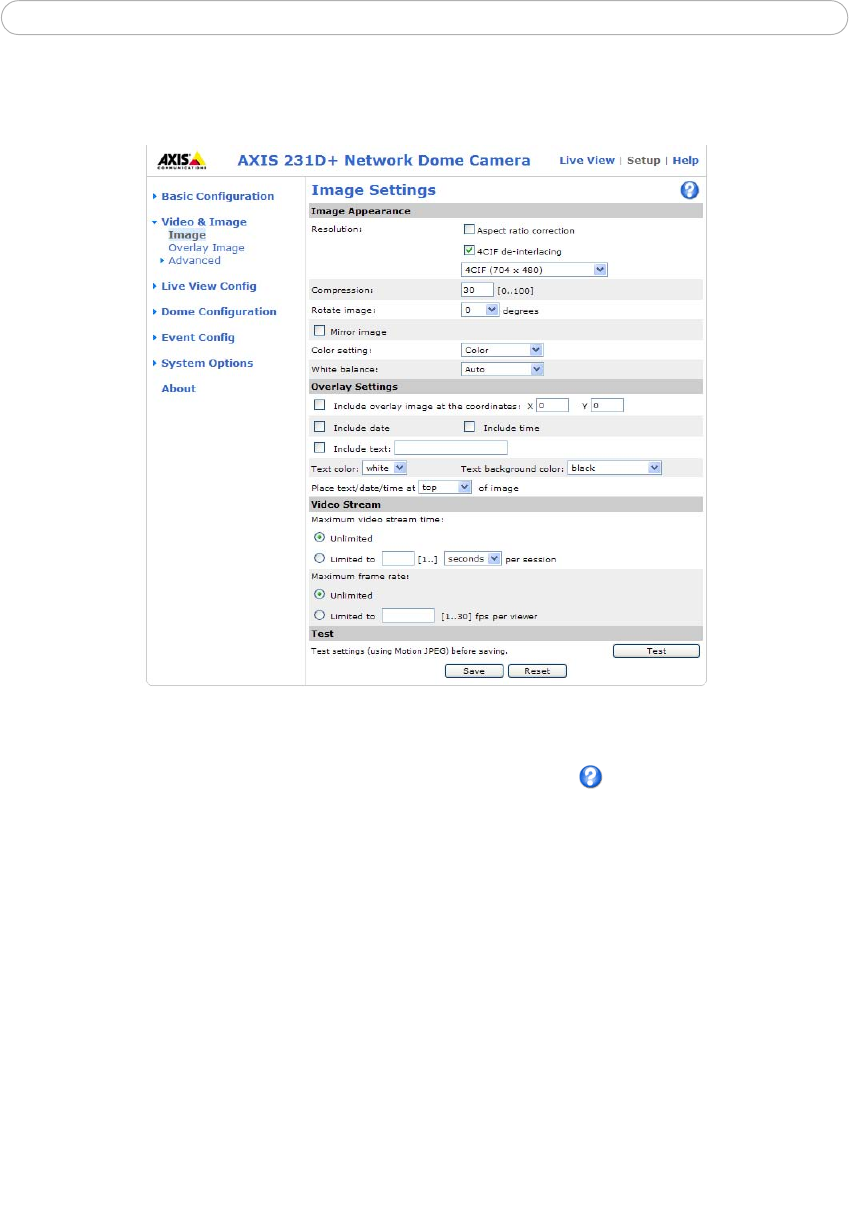
15
AXIS 231D+/232D+ - Configuring the Network Dome Camera
Video & Image Settings
Image Settings
To optimize the video images to suit your requirements, modify the settings under Image
Appearance. Each setting is described in the online help files .
All configuration of images and overlays affects
the performance of the network camera,
depending on the usage and the available bandwidth.
• High resolution generates larger files
• Lower compression improves image quality
, but generates larger files
• Black & White uses less bandwidth than Color
• Rotating the image 90 or 270 degrees will
lower the maximum frame rate
Mirroring
Mirroring is the horizontal flipping of an image, that gives you another image perspective.
This is a useful function when you need a direct view of the image, for example, in ATMs
and door phones. The mirroring settings should be defined before you define the
parameters for privacy masks and motion detection.
See also the specifications for frame rates and bandwidth in G
eneral performance
considerations, on page
56.


















