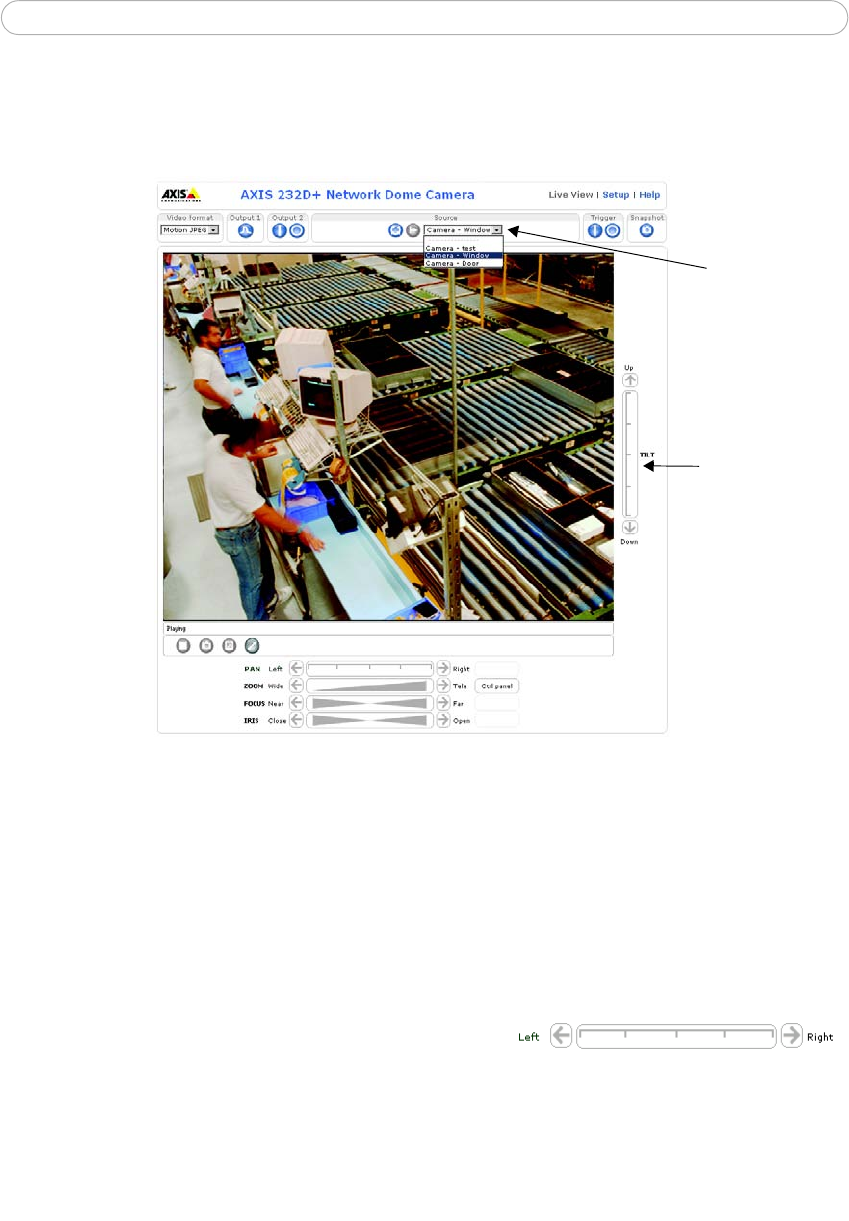
25
AXIS 231D+/232D+ - Live View Config
Pan Tilt Zoom Controls
The controls available for Pan Tilt Zoom (PTZ) are displayed on the Live View page by
default. The administrator can enable/disable the controls for specified users.
PTZ controls
• the Pan bar - moves the camera to the right and left
• the Tilt bar - tips the camera up and down
• the Zoom bar - zooms the view in and out
• the Focus bar - adjusts the focus
• the Iris bar - adjusts the brightness of the image
Clicking on the bars themselves or on the arrows
at the end of the bars will move the
camera to a new position.
Each position on the bar (se
e right) represents a
defined position in the camera’s range of movement,
with the center of the bar representing the point midway between the two extremes at
either end.
Clicking a position directly on th
e bar moves the camera directly to the new position in
one smooth movement. Clicking on the arrows at the ends of a bar causes a stepped,
incremental change.
Source /
Preset positions
Tilt bar


















