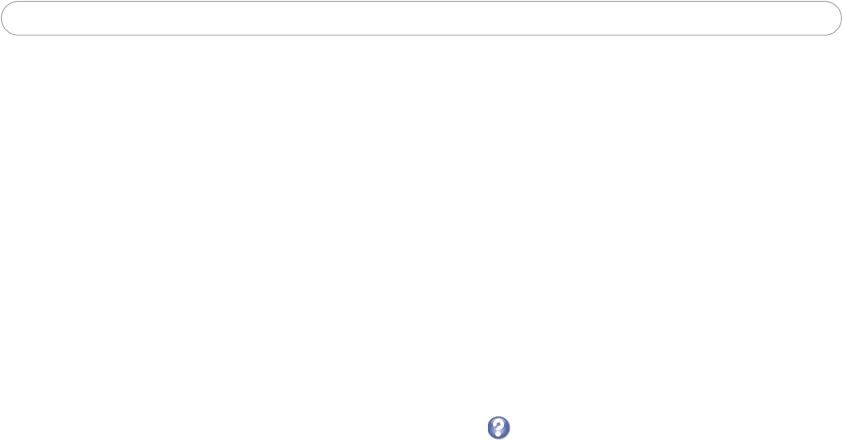
38
AXIS 231D+/232D+ - System Options
From the Time Mode section, select the preferred method to use for setting the time:
• Sy
nchronize with computer time - sets the time from the clock on your computer.
• Sy
nchronize with NTP Server - the network camera will obtain the time from an NTP
server every 60 minutes. Specify the NTP server's IP address or host name.
Note:
Note that if using a host name for the NTP server, a DNS server must be configured under TCP/IP settings.
See Network > Advanced TCP/IP Settings on page 40.
• Set manually - this option allows you to manually set the time and date.
Date & Time Format Used in Images - specify the formats for the date and time (12h or
24h)
displayed in the Live View video streams.
Use the predefined formats or use your own
custom date and time formats. See Advanced
File Naming & Date/Time Formats in the help files for information on how to create
your own file formats.


















