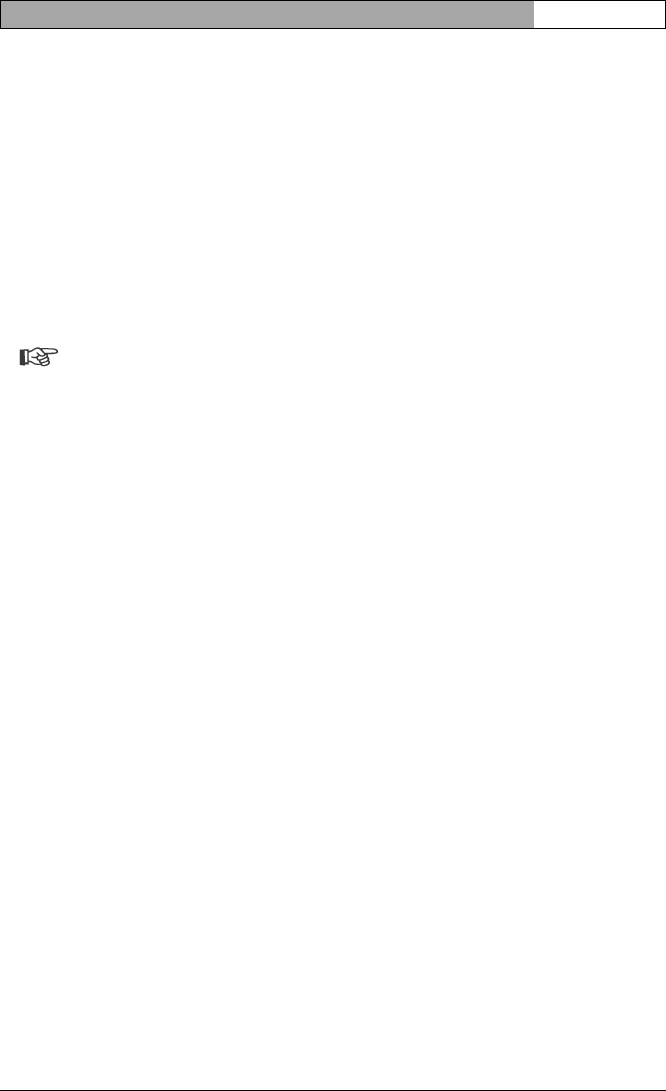
VIP X1 | Installation and Operating Manual EN | 29
Bosch Security Systems | 2006-12 | V2.5 Configuration using a Web browser
Maximum number of connections
If you do not connect, the device may have reached its maximum number of con-
nections. Depending on the device and network configuration, up to 25 Web
browser, or up to 50 VIDOS or Bosch Video Management System connections
to each VIP X1 are supported.
Protected VIP X1
If the VIP X1 is password protected against unauthorized access, the Web
browser displays a corresponding message and prompts you to enter the pass-
word when you attempt to access protected areas.
Note
The VIP X1 offers the option to limit the extent of access using various au-
thorization levels (see page 32).
– Enter the user name and associated password in the corresponding text
fields.
– Click OK. If the password is entered correctly, the Web browser displays the
page called up.
Protected network
If a RADIUS server is used in the network for the management of access rights
(802.1x authentication) the VIP X1 must be configurated accordingly, otherwise
no communication is possible.
For configuration you must connect the VIP X1 directly to a computer using a
crossed network cable since communication via the network is only possible
when the parameters Identity and Password have been set and authentication
was successful (see page 88).


















