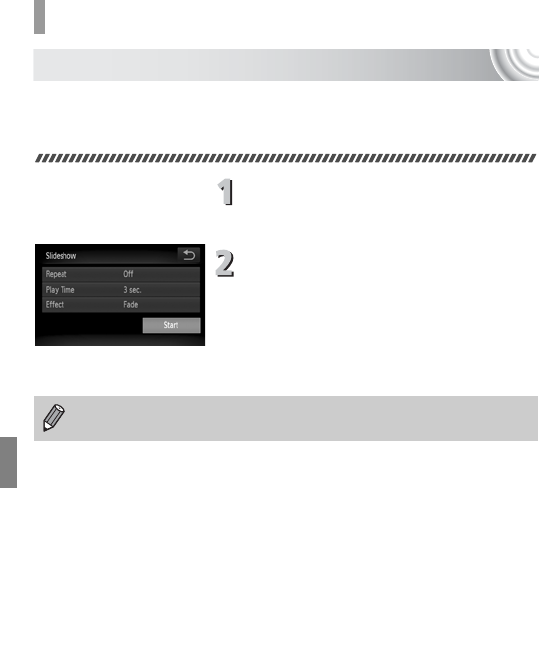
110
Viewing Slideshows
Changing Settings
You can set a slideshow to repeat, or change transition effects and the time
that slideshow images are displayed. You can choose from six transition
effects when switching between images.
Choose [Slideshow].
● Touch ø, then n to choose the
1 tab, and touch [Slideshow].
Make the setting.
● Touch an item, then touch qr to make
the setting.
● If you touch [Start], the slideshow starts
with your settings.
● Touching the screen during playback will
restore the menu screen.
You cannot change [Play Time] if [Bubble] is chosen in [Effect].


















