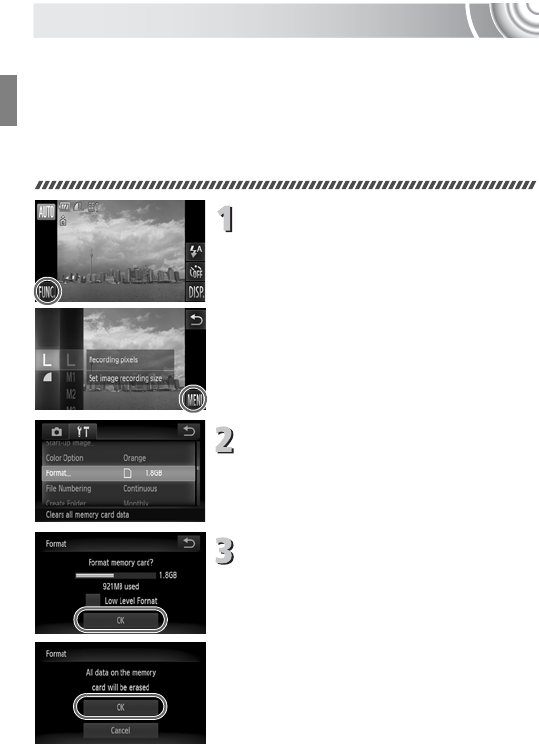
22
Formatting Memory Cards
Before you use a new memory card or one that has been formatted in other
devices, you should format the card with this camera. Formatting (initializing)
a memory card erases all data on the memory card. As you cannot retrieve
the erased data, exercise adequate caution before formatting the memory
card.
Before formatting an Eye-Fi card, be sure to install the software contained
on the card to a computer.
Display the menu.
● Touch ø, then touch n.
Choose [Format].
● Touch the 3 tab.
● Drag vertically up or down the screen to
choose [Format].
● Touch [Format].
Format the memory card.
● Touch [OK].
XA confirmation screen will appear.
● Touch [OK].
XThe memory card will be formatted.
XWhen formatting ends, [Memory card
formatting complete] will appear on the
screen.


















