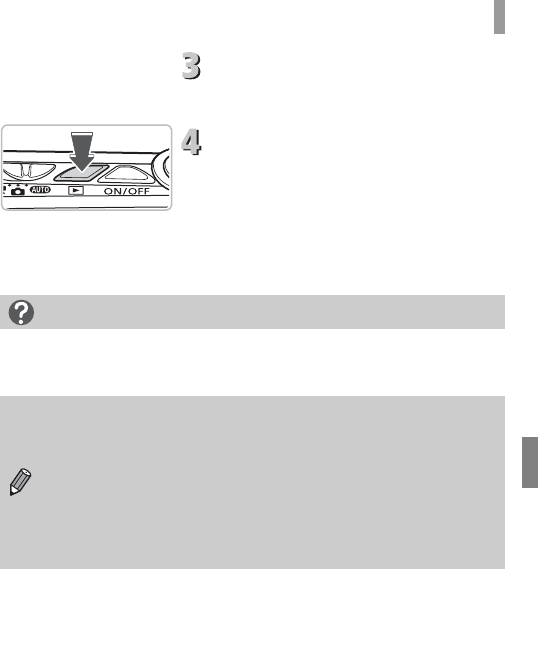
115
Viewing Images on a TV
Turn on the TV and switch it to the
input to which the cable is
connected.
Turn on the camera.
● Press the 1 button to turn on the camera.
XThe image will appear on the TV (nothing
will appear on the screen of the camera).
● Use the camera screen to perform
operations.
● After you finish, turn off the camera and
TV, and unplug the cable.
What if the images don’t properly display on the TV?
Images will not display correctly if the camera’s video output setting (NTSC/PAL)
does not match the TV system. Touch ø then n to choose the 3 tab,
then choose [Video System] to switch to the correct video system.
You can only perform the following operations when connected to a TV:
• Switching images
Drag horizontally across the screen, or tap the camera lightly with your
finger (pp. 28, 29).
• Touch Actions (p. 113)
Smart Shuffle, and image erase cannot be called up.
• Magnification
Move the zoom lever toward k (p. 112)
• Movie playback (p. 33)


















