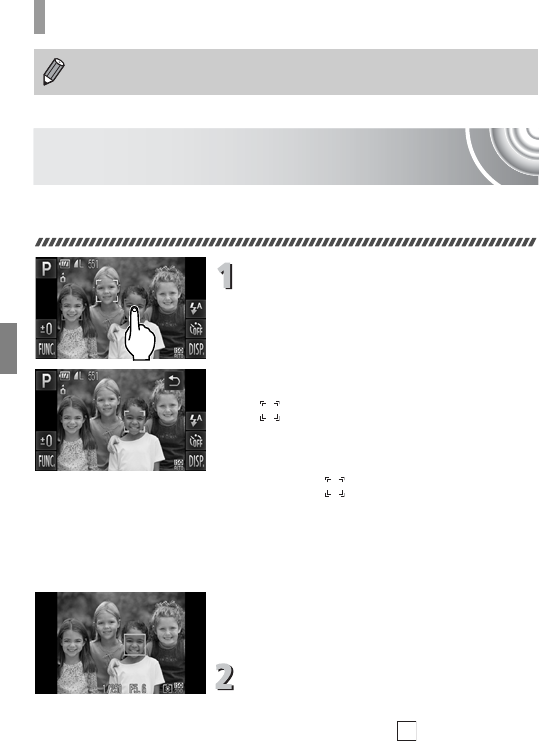
86
Choosing the Subject to Focus On (Touch AF)
Choosing the Subject to Focus On
(Touch AF)
You can choose a specific subject or person's face, or a location on the
screen, to focus on and shoot.
Choose the subject, face or
location to focus on.
● Touch the subject or person shown on the
screen.
XWhen the AF frame mode is set to [Face
AiAF], the camera will beep and display
when it detects the subject. The
camera will continue to focus even if the
subject moves.
If the camera does not detect the subject,
however, will blink for a few seconds
and then disappear. The camera will
return to the normal shooting screen if it
cannot detect the subject to continue
focusing on.
XWhen the AF frame mode is set to [Fixed
frame], an AF frame will appear at the
location where you touch the screen.
● To cancel, touch Ú.
Shoot.
● Press the shutter button halfway. The
frame where the camera focused will
change into a green .
● Press the shutter button fully to shoot.
The magnified display will not appear when using Digital Zoom (p.65),
Digital Tele-converter (p. 66) or Servo AF (p. 88).


















