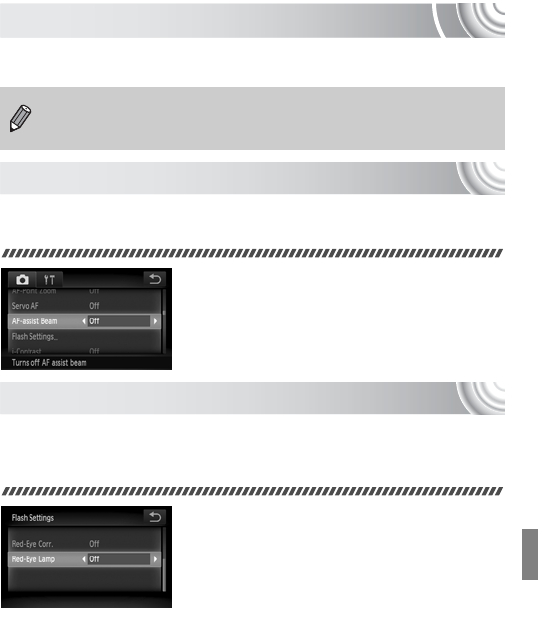
145
Changing Shooting Function Settings
If you set the mode switch to 4, and the mode to G, you can change the
settings in the 4 tab (p. 46).
Turning off the AF Assist Beam
The lamp will automatically light to assist focusing in low light conditions
when you press the shutter button halfway. You can turn off the lamp.
● Choose [AF-assist Beam], then touch qr
to choose [Off].
Turning Off the Red-Eye Reduction Function
The red-eye reduction lamp lights in order to reduce the red-eye effect that
occurs when shooting in dark conditions with the flash. You can turn off this
function.
● Touch [Flash Settings].
● Drag vertically up or down the screen to
choose [Red-Eye Lamp], then touch qr
to choose [Off].
Before attempting to shoot using a function explained in this chapter in
modes other than G mode, check if the function is available in those
modes (pp. 166 – 167).


















