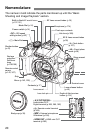15
Contents
15
13
14
12
Customizing the Camera 295
Setting Custom Functions.............................................................296
Custom Function Settings.............................................................298
C.Fn I: Exposure ........................................................................298
C.Fn II: Image ............................................................................299
C.Fn III: Autofocus/Drive............................................................300
C.Fn IV: Operation/Others..........................................................301
Registering My Menu....................................................................303
Reference 305
Using a Household Power Outlet..................................................306
Remote Control Shooting..............................................................307
External Speedlites.......................................................................309
Using Eye-Fi Cards.......................................................................311
Function Availability Table According to Shooting Mode..............314
System Map..................................................................................316
Menu Settings...............................................................................318
Troubleshooting Guide..................................................................324
Error Codes...................................................................................337
Specifications................................................................................338
Handling Precautions: EF-S18-55mm f/3.5-5.6 IS STM,
EF-S18-135mm f/3.5-5.6 IS STM .................................................346
Safety Warnings............................................................................349
Downloading Images to a Personal Computer 361
Downloading Images to a Personal Computer .............................362
About the Software .......................................................................364
Installing the Software...................................................................366
Software Instruction Manual .........................................................367
Quick Reference Guide and Index 369
Quick Reference Guide.................................................................370
Index.............................................................................................382
COPY