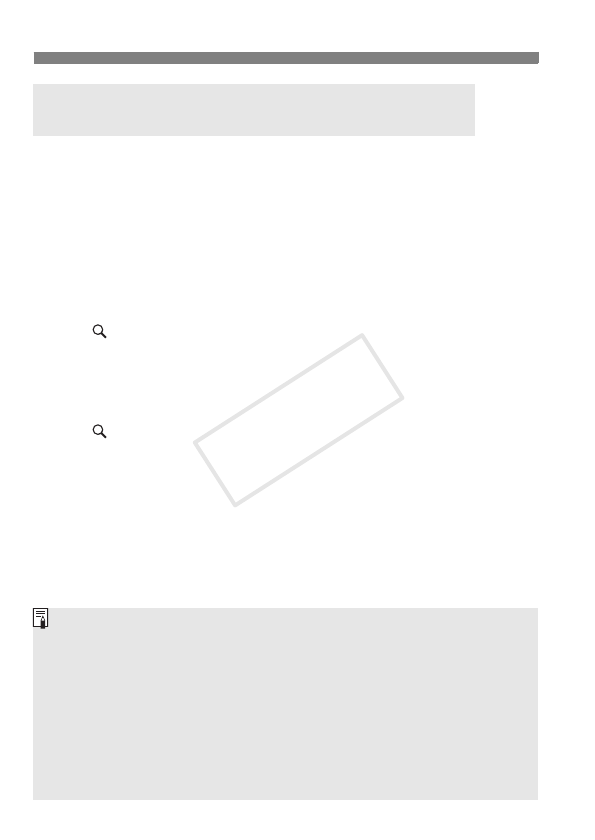
164
Changing the Autofocus Method (AF Method)
AF Operation
Focusing will take longer than with [Quick mode].
Even when focus has been achieved, pressing the shutter button
halfway will focus again.
The image brightness may change during and after the AF operation.
If the light source changes while the Live View image is displayed,
the screen may flicker and focusing may be difficult. If this happens,
exit Live View shooting and autofocus under the actual light source.
When [FlexiZone - Multi] is set and you press the <u> button (or
tap < > on the screen), the center of the selected zone (or image
center with automatic selection) will be magnified. If you press the
shutter button halfway, the display will return to normal and the
camera will focus.
When [FlexiZone - Single] is set and you press the <u> button (or
tap < >
on the screen), the area covered by the AF point will be
magnified. Press the shutter button halfway to focus while in the
magnified view. This is effective when the camera is attached to a
tripod and you need to attain very precise focus. If focusing is difficult
in the magnified view, return to the normal display and use AF. Note
that the AF speed may differ between the normal and magnified views.
If you magnify the view after focusing with [FlexiZone - Multi] or
[FlexiZone - Single] in the normal view, it may not look focused.
If [u+Tracking] is set, magnified view is not possible.
Notes About [
u+Tracking
], [
FlexiZone
- Multi], and
[
FlexiZone
- Single]
If you shoot a peripheral subject and it is slightly out of focus, aim the
center AF point or zone over the subject to focus, focus again and then
take the picture.
The AF-assist beam will not be emitted. However, if an EX-series
Speedlite (sold separately) equipped with an LED light is used, the LED
light will turn on for AF-assist when necessary.
In magnified view, the higher the magnification, the more difficult
focusing will be because of camera shake when shooting hand-held (as
well as when the lens focus mode switch is set to <MF>). Using a tripod
is recommended.
COPY


















