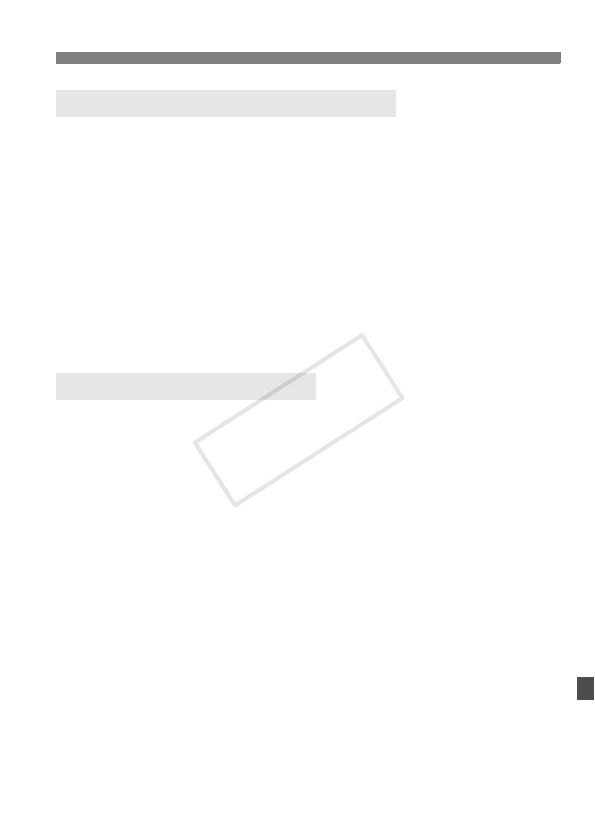
325
Troubleshooting Guide
Use a fully-charged battery pack (p.28).
The rechargeable battery pack performance will degrade over
repeated use. Purchase a new one.
The number of possible shots will decrease with any of the following
operations:
• Pressing the shutter button halfway for a prolonged period.
• Often activating only the AF without taking a picture.
• Using the lens Image Stabilizer.
• Using the LCD monitor often.
• Continuing Live View shooting or movie shooting for a prolonged
period.
Auto power off is in effect. If you do not want auto power off to take
effect, set [52: Auto power off] to [Disable] (p.205).
Even if [52: Auto power off] is set to [Disable], the LCD monitor will
still turn off after the camera is left idle for 30 min. (The camera’s
power does not turn off.) Press the <B> button to turn on the LCD
monitor.
The battery becomes exhausted quickly.
The camera turns off by itself.
COPY


















