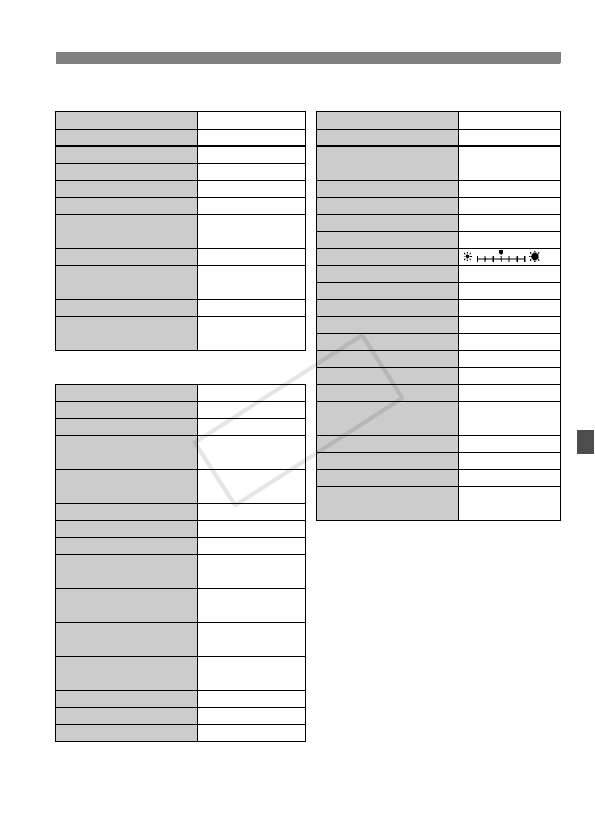
215
Handy Features
Shooting Settings Camera Settings
AF operation One-Shot AF Auto power off 30 sec.
AF point selection
Automatic selection
Beep Enable
Drive mode
u
(Single shooting)
Release shutter
without card
Enable
Metering mode
q
(Evaluative metering)
ISO speed AUTO (Auto) Image review 2 sec.
ISO Auto Maximum 6400 Histogram display Brightness
Exposure
compensation/AEB
Canceled
Image jump with 6 e (10 images)
Auto rotate OnzD
Built-in flash settings Normal firing LCD brightness
Flash exposure
compensation
0 (Zero)
LCD auto off Enable
Time zone Unchanged
Custom Functions Unchanged Date/Time Unchanged
External flash
function setting
Unchanged
Language Unchanged
Video system Unchanged
Image-recording Settings
Screen color 1
Feature guide Enable
Image quality 73 Touch control Enable
Picture Style Auto Copyright
information
Unchanged
Auto Lighting Optimizer
Standard
Peripheral illumination
correction
Enable/Correction
data retained
Control over HDMI Disable
Eye-Fi transmission Disable
Chromatic aberration
correction
Disable/Correction
data retained
My Menu settings Unchanged
Display from My
Menu
Disable
Color space sRGB
White balance
Q (Auto)
Custom White Balance
Canceled
White balance
correction
Canceled
White balance
bracketing
Canceled
Long exposure noise
reduction
Disable
High ISO speed noise
reduction
Standard
File number Continuous
Auto cleaning Enable
Dust Delete Data Erased
COPY


















