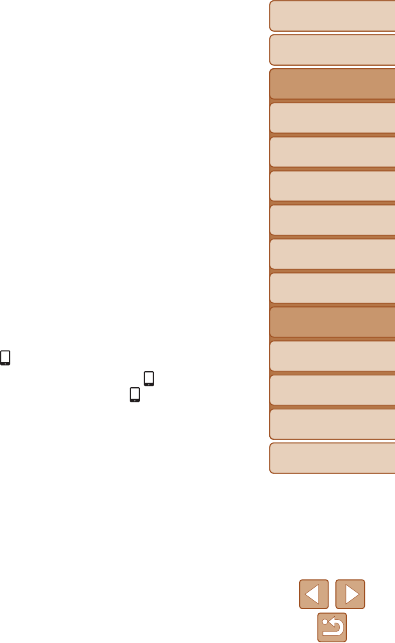
Before Use
Basic Guide
Advanced Guide
Camera Basics
Auto Mode / Hybrid
Auto Mode
Other Shooting
Modes
P Mode
Tv, Av, and M Mode
Playback Mode
Wi-Fi Functions
Setting Menu
Accessories
Appendix
Index
113
Before Use
Basic Guide
Advanced Guide
Camera Basics
Auto Mode / Hybrid
Auto Mode
Other Shooting
Modes
P Mode
Tv, Av, and M Mode
Playback Mode
Wi-Fi Functions
Setting Menu
Accessories
Appendix
Index
Wi-Fi Functions
Send images wirelessly from the camera to a variety of compatible devices, and use the camera with Web services
WhatYouCanDowithWi-Fi......................... 114
Uploading Images to Web Services ....................114
Sending Images to a Smartphone .......................115
Sending Images to a Computer .......................... 115
Printing Images Wirelessly ..................................116
Sending Images to Another Camera ................... 116
RegisteringWebServices............................. 116
Registering CANON iMAGE GATEWAY ............. 117
Registering Other Web Services .........................119
InstallingCameraWindow
onaSmartphone.......................................... 119
PreparingtoRegisteraComputer................120
Checking Your Computer Environment ...............120
Installing the Software .........................................121
Conguring the Computer for a Wi-Fi
Connection (Windows Only) ................................122
AccessingtheWi-FiMenu.............................123
Initial Connection via Wi-Fi ..................................123
After the Initial Wi-Fi Connection .........................123
ConnectingviaanAccessPoint................... 124
Conrming Access Point Compatibility ................124
Connecting to WPS-Compatible Access
Points ..................................................................125
Connecting to Access Points in the List .............. 128
ConnectingwithoutanAccessPoint........... 129
Previous Access Points .......................................132
ConnectingtoAnotherCamera....................132
SendingImages..............................................133
Sending Images Individually ...............................133
Sending Multiple Images .....................................135
Adding Comments ...............................................136
SavingImagestoaComputer.......................136
Usingthe<
>Button...................................137
Registering a Smartphone to the < > Button ...137
Registering Image Sync to the <
> Button .......138
Clearing Registered Destinations ........................139
SendingImagesAutomatically
(ImageSync)................................................. 139
Initial Preparations ..............................................139
Sending Images ..................................................140
GeotaggingImagesontheCamera.............. 141
ShootingRemotely........................................ 141
EditingorErasingWi-FiSettings................. 142
Editing Connection Information ........................... 142
Returning the Wi-Fi Settings to Default ...............144


















