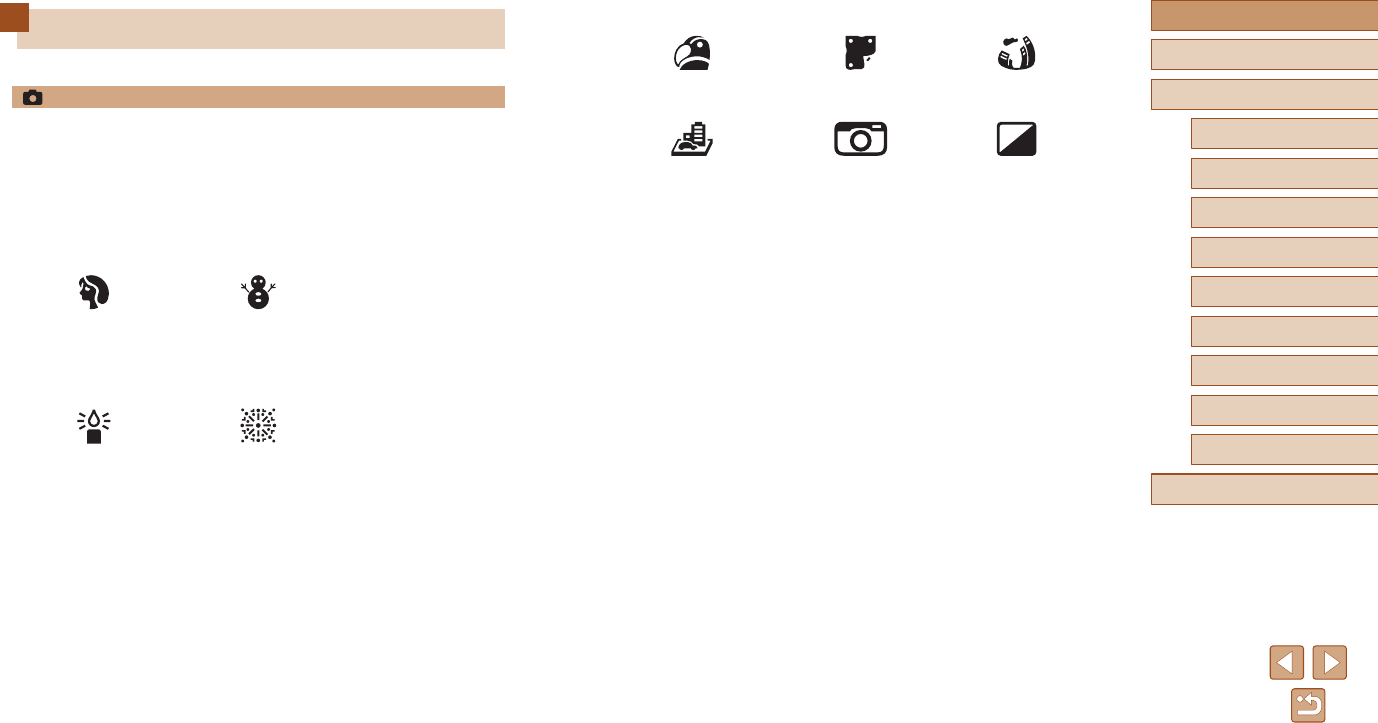
11
Before Use
Basic Guide
Advanced Guide
1
Camera Basics
2
Auto Mode /
Hybrid Auto Mode
3
Other Shooting Modes
4
P Mode
6
Playback Mode
5
Tv, Av, and M Mode
7
Setting Menu
8
Accessories
9
Appendix
Index
Common Camera Operations
Shoot
● Use camera-determined settings (Auto Mode, Hybrid Auto Mode)
-
=
29,
=
31
● See several effects applied to each shot, using camera-determined
settings (Creative Shot Mode)
-
=
49
Shooting people well
Portraits
(
=
50)
Against Snow
(
=
50)
Matching specic scenes
Low Light
(
=
50)
Fireworks
(
=
50)
Applying special effects
Vivid Colors
(
=
51)
Poster Effect
(
=
51)
Fish-Eye Effect
(
=
52)
Miniature Effect
(
=
52)
Toy Camera Effect
(
=
53)
Monochrome
(
=
54)
● While adjusting image settings (Live View Control)
-
=
48
● Focus on faces
-
=
29,
=
50,
=
65
● Without using the ash (Flash Off)
-
=
29,
=
68
● Include yourself in the shot (Self-Timer)
-
=
39,
=
55
● Add a date stamp
-
=
40
● Movie clips and photos together (Movie Digest)
-
=
31


















