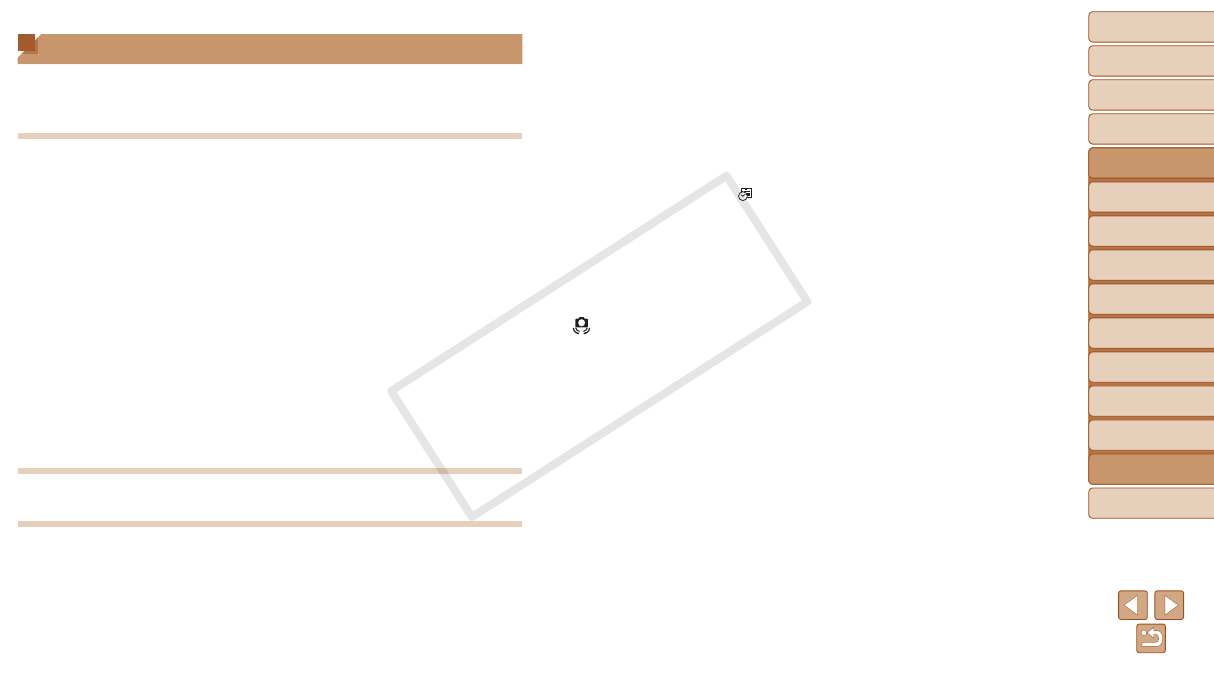
122
1
2
3
4
5
6
7
8
9
Cover
Preliminary Notes and
Legal Information
Contents: Basic
Operations
Advanced Guide
Camera Basics
Smart Auto
Mode
Other Shooting
Modes
Playback Mode
Wi-Fi Functions
Setting Menu
Accessories
Appendix
Index
Basic Guide
P Mode
Strange display on the screen when shooting.
Note that the following display problems are not recorded in still images but are
recorded in movies.
• The screen may darken under bright light.
• ThescreenmayickerunderuorescentorLEDlighting.
• Purplish banding may appear on the screen if you compose a shot that includes a
bright light source.
No date stamp is added to images.
• Congurethe[DateStamp ] setting (=
12
). Note that date stamps are not
addedtoimagesautomatically,merelybecauseyouhaveconguredthe[Date/Time]
setting (=
38
).
• Date stamps are not added in shooting modes (=
134) in which this setting cannot
becongured(=
38).
[h]ashesonthescreenwhentheshutterbuttonispressed,and
shooting is not possible (=
33).
[ ] is displayed when the shutter button is pressed halfway (=
38).
• Set [IS Mode] to [Continuous] (=
60).
• Settheashmodeto[h] (=
59).
• Increase the ISO speed (=
52).
• Mount the camera on a tripod or take other measures to keep it still. In this case, you
should set [IS Mode] to [Off] (=
60).
Shots are out of focus.
• Press the shutter button halfway to focus on subjects before pressing it all the way
down to shoot (=
26).
• Make sure subjects are within focusing range (=
137).
• Set [Lamp Setting] to [On] (=
41).
• Conrmthatunneededfunctionssuchasmacroaredeactivated.
• Try shooting with focus lock or AF lock (=
57, 58).
No AF frames are displayed and the camera does not focus when the
shutter button is pressed halfway.
• To have AF frames displayed and the camera focus correctly, try composing the
shot with higher-contrast subject areas centered before you press the shutter button
halfway. Otherwise, try pressing the shutter button halfway repeatedly.
Troubleshooting
Ifyouthinkthereisaproblemwiththecamera,rstcheckthefollowing.
If the items below do not solve your problem, contact a Canon Customer
Support Help Desk.
Power
Nothing happens when the power button is pressed.
• Conrmthatthebatteryischarged(=
10).
• Conrmthatthebatteryisinsertedfacingthecorrectway(=
11).
• Conrmthatthememorycard/batterycoverisfullyclosed(=
11).
• Dirty battery terminals reduce battery performance. Try cleaning the terminals with a
cotton swab and reinserting the battery a few times.
The battery is depleted quickly.
• Battery performance decreases at low temperatures. Try warming the battery a little
by putting it in your pocket, for example, ensuring that the terminals do not touch any
metal objects.
• If these measures do not help and the battery is still depleted soon after charging, it
has reached the end of its life. Purchase a new battery.
The battery is swollen.
• Battery swelling is normal and does not pose any safety concerns. However, if battery
swellingpreventsthebatteryfromttinginthecamera,contactaCanonCustomer
Support Help Desk.
Display on a TV
Camera images look distorted or not displayed on a TV (=
111).
Shooting
Cannot shoot.
• In Playback mode (=
14), press the shutter button halfway (=
26).
Strange display on the screen under low light (=
26).
C OPY


















