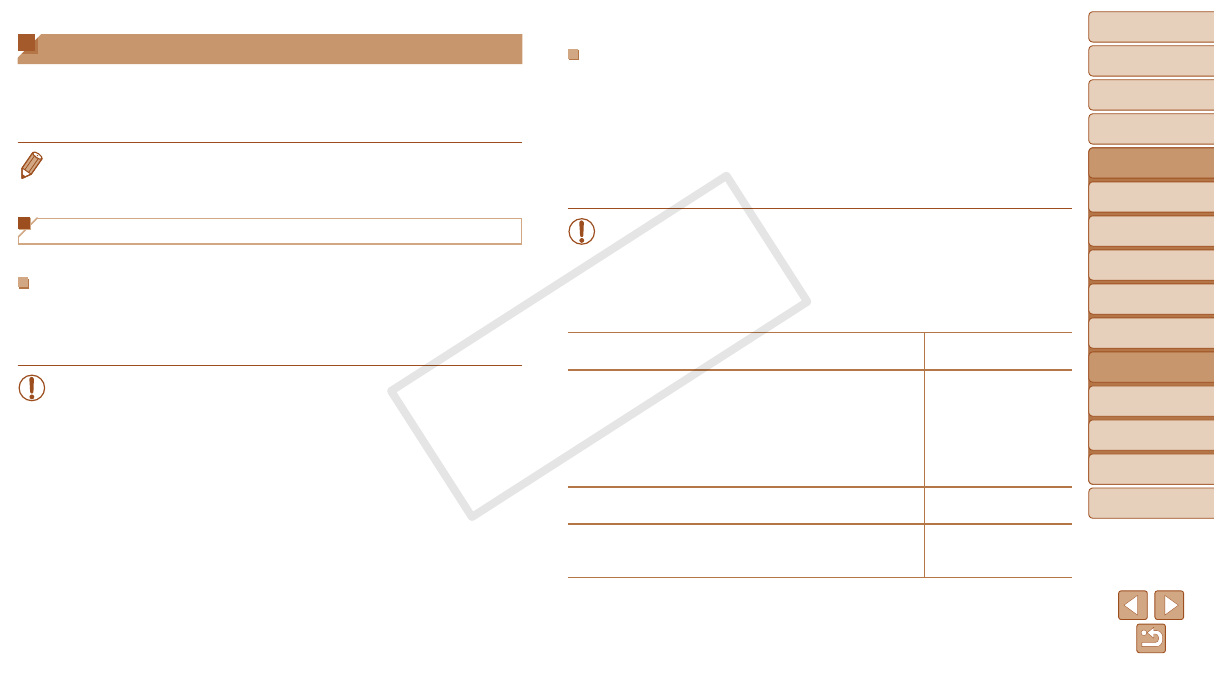
88
1
2
3
4
5
6
7
8
9
Cover
Preliminary Notes and
Legal Information
Contents: Basic
Operations
Advanced Guide
Camera Basics
Smart Auto
Mode
Other Shooting
Modes
Playback Mode
Wi-Fi Functions
Setting Menu
Accessories
Appendix
Index
Basic Guide
P Mode
Connecting to a Computer
Congurecomputersettingsfortheconnection,addthecomputerasa
connection destination, and transfer images to the computer wirelessly
using the software CameraWindow as follows.
• When connected to a computer, the camera is used to establish the
connection and then the computer (software CameraWindow) is used to
transfer images.
Preparing to Register a Computer
Prepare to register a computer.
Checking Your Computer Environment
For computer environments that allow Wi-Fi connection with a camera, refer
to“SystemRequirements”(=
19).
Additionally, the software CameraWindow must be installed (=
19).
•Windows 7 Starter and Home Basic editions are not supported.
•Windows 7 N (European version) and KN (South Korean version)
requireaseparatedownloadandinstallationofWindowsMedia
Feature Pack.
For further details, see the following website.
http://go.microsoft.com/fwlink/?LinkId=159730
Checking Your Wi-Fi Environment
To use Wi-Fi, a Wi-Fi base unit (Wi-Fi router, etc.) that acts as your access
point must be connected to a computer. Be sure to use a Wi-Fi base unit
thatconformstotheWi-Fistandardlistedin“Specications”(=
136).
IfyouarealreadyusingWi-Fi,conrmthefollowingitemsandmarkeach
one on the Check sheet. For instructions on checking network settings,
refer to the access point user guide.
•If system administrator status is needed to adjust network settings,
contact the system administrator for details.
•These settings are very important for network security. Exercise
adequatecautionwhenchangingthesesettings.
Check sheet
Network name (SSID/ESSID)
The SSID or ESSID for the access point you use.
Networkcerticate/dataencryption
(encryption method/encryption mode)
The method for encrypting data during transmission via
Wi-Fi.
○
None
○
WEP (open system
authentication)
○
WPA-PSK (TKIP)
○
WPA-PSK (AES)
○
WPA2-PSK (TKIP)
○
WPA2-PSK (AES)
Encryption key (network key)
The data encryption key used for transmission via Wi-Fi.
Key index (sent key)
ThekeyspeciedwhenusingWEPforNetworkcerticate/
data encryption.
○
1
C OPY


















