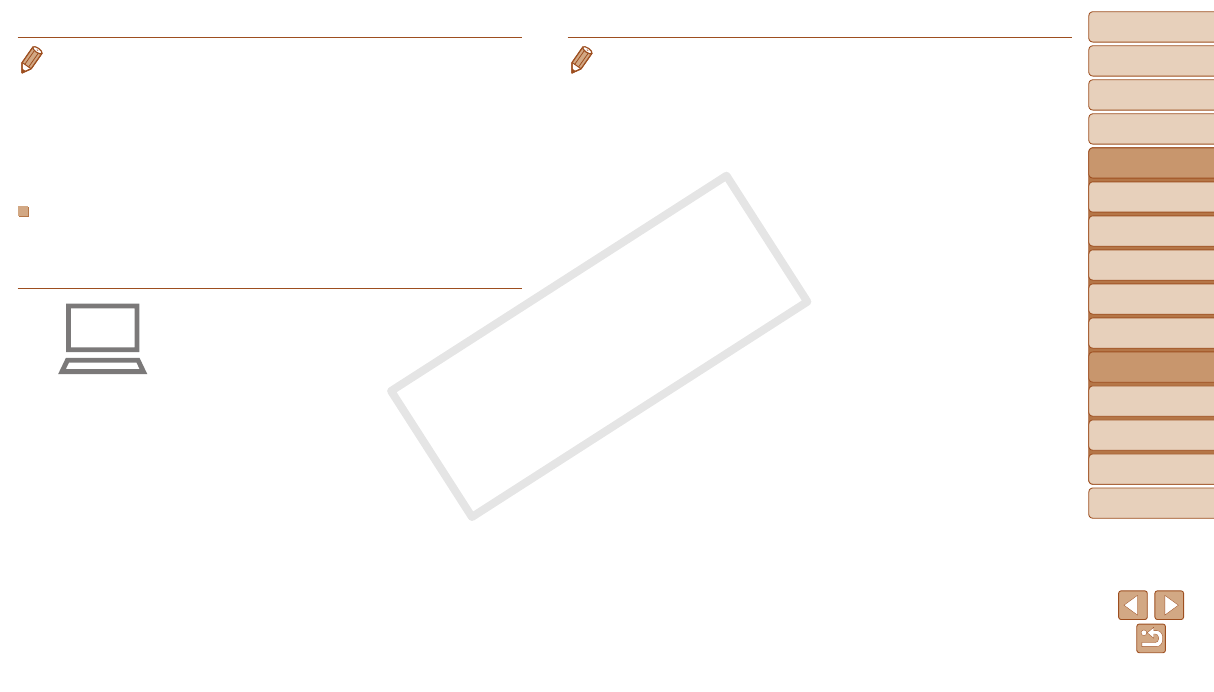
89
1
2
3
4
5
6
7
8
9
Cover
Preliminary Notes and
Legal Information
Contents: Basic
Operations
Advanced Guide
Camera Basics
Smart Auto
Mode
Other Shooting
Modes
Playback Mode
Wi-Fi Functions
Setting Menu
Accessories
Appendix
Index
Basic Guide
P Mode
• A router is a device that creates a network (LAN) structure for connecting
multiple computers. A router that contains an internal Wi-Fi function is called a
“Wi-Fi router”.
• This guide refers to all Wi-Fi routers and base stations as “access points”.
• IfyouuseMACaddresslteringonyourWi-Finetwork,besuretoaddthe
camera’s MAC address to your access point. You can check your camera’s
MAC address by choosing the [3] tab, [Wi-Fi Settings], and then [Check MAC
Address].
Computer Settings for Connecting via Wi-Fi
(Windows only)
OnacomputerrunningWindows,youmustcongurethefollowingsettings
before you can connect the camera to the computer wirelessly.
1 Conrmthecomputeris
connected to Wi-Fi.
For instructions on checking your network
connection, refer to the computer user
manual.
2 Congurethesetting.
Click in the following order: [Start] menu
►[AllPrograms]►[CanonUtilities]►
[CameraWindow]►[Wi-Ficonnection
setup].
In the application that opens, follow the
on-screeninstructionsandcongurethe
setting.
• ThefollowingWindowssettingsareconguredwhenyouruntheutilityin
step 2.
- Turn on media streaming.
ThiswillenablethecameratondthecomputertoaccessviaWi-Fi.
- Turn on network discovery.
Thiswillenablethecomputertondthecamera.
- Turn on ICMP (Internet Control Message Protocol).
This allows you to check the network connection status.
- Enable Universal Plug & Play (UPnP).
This will enable network devices to detect each other automatically.
• Some security software may prevent you from completing the settings as
described here. Check the settings of your security software.
C OPY


















