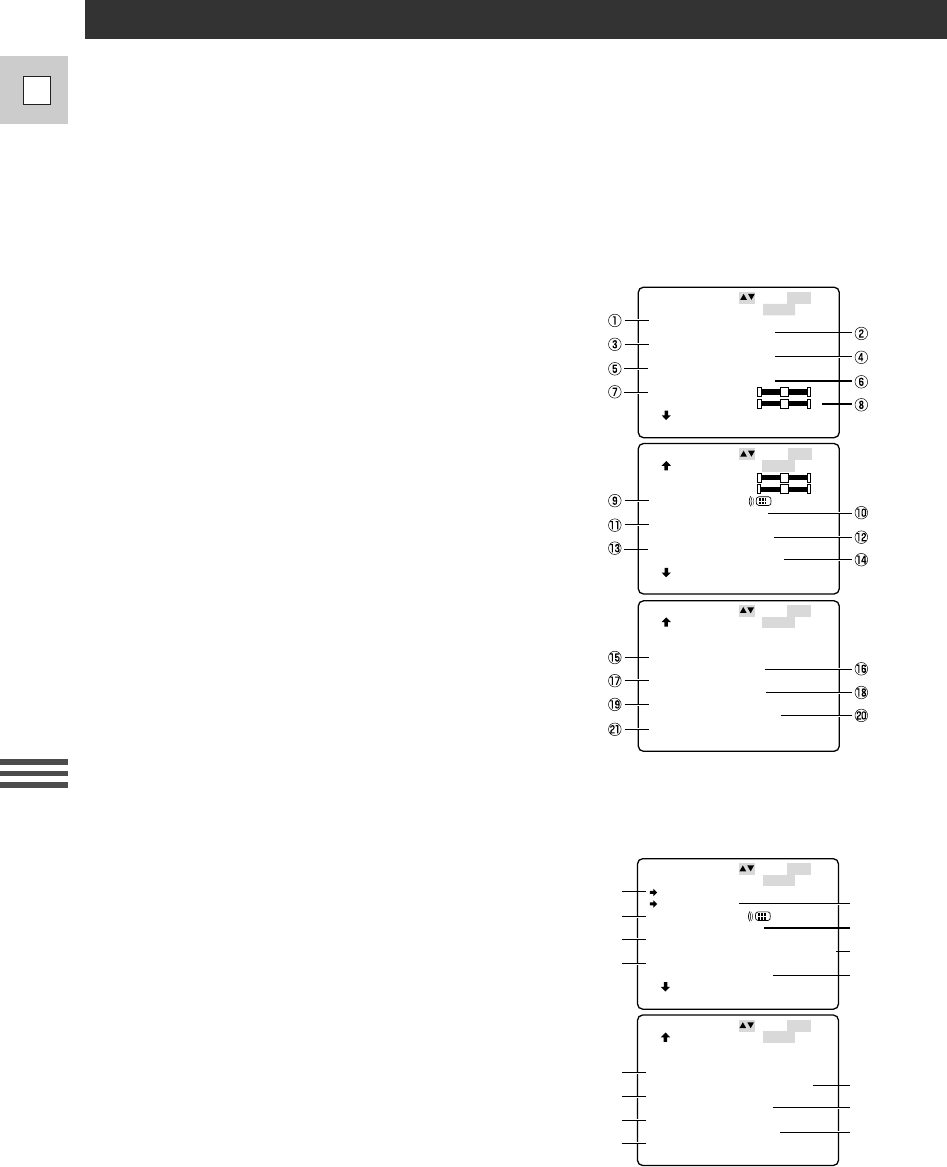
34
E
Using the Full
Range of Features
Camera menu (CAM.MENU)
q Zebra pattern............................................p. 62
w Digital effects ..........................................p. 51
e Digital zoom ............................................p. 24
r Handle-top zoom control.........................p. 24
t AE shift....................................................p. 59
y 16:9 effect................................................p. 52
u Camera sharpness ....................................p. 60
i Camera color phase .................................p. 61
o Wireless remote .......................................p. 37
!0 Tally lamp................................................p. 38
!1 Record mode............................................p. 22
!2 Wind screen .............................................p. 53
!3 Microphone attenuator.............................p. 23, 80
!4 Audio mode .............................................p. 53
!5 Confirmation beeps..................................p. 23
!6 Mirror mode.............................................p. 26
!7 TV screen displays ..................................p. 95
!8 Demonstration mode................................p. 23
!9 Date/time display.....................................p. 41
@0 Time zone/Daylight saving time .............p. 39
@1 Date/time set............................................p. 40
Selecting from the Menus
Many of the camera’s advanced functions are selected from menus which appear in the display. You must
first pause recording before the functions in the menus can be changed.
There are two main menus:
1. Camera menu (when the camera is in record pause mode: the POWER switch set to
CAMERA and the standby lever set to STANDBY)
2. VCR menu (when the camera is in VCR mode: the POWER switch is set to VCR)
CAM.MENU
D.
.
EFFE
D
.
ZO
ZO M
O
.
OF
SEL.SETSET
UCLMEN OSE
C
ZBRA
..
E
.....
T
....
40
.
.
HAN
DLE
L
O
OFF
C.PHA
S
E
..
C
.
ESHAR
P
N
SS
.
CAM.MENU
ALLATY
SEL.SETSET
UCLMEN OSE
ODME
.. ..
..
MP
REC
CAM.MENU
BEPE
RRRIM
SEL.SETSET
UCLMEN OSE
.
......
ON
.
OFF
ON
O
..
..
.
.
WN NDIREECS
.
OFF
MCAIT
..
D/ LAYTDISP
DEC
D/ ETTIME
S
..
..
.
..
99911
10
:
00 AM
,
TZ ST
NY
.
O
NE/
D
.
TV NSCREE
..
DM EE O MOD
F
M
...
×
16
:
9
....
...
.
OFF
WL E
1
.REM
O
T
...
ADIOUODEM
..
12bit
AE S
.
IFHT
...
±
0
O
W
...
–
+
RG
C
.
PHA
S
E
..
C
.
ESHAR
P
N
SS
.
...
–
+
RG
LON
SP
T
...
OFF
MCAIT
..
ADIOU ODEM
..
12bit
T
...
OFF
..
O
...
N
O
N
VCR MENU
ERC.ETUPS
DOEATADC
SEL.SETSET
UCLMEN OSE
UB MODED
.
.
...
DATE
DATE
/T
&
IM E
TIME
D/ ELTIME
S
OF
6S TEC. A
D
..
E
.
WL E
1
.REM
O
T
...
VCR MENU SEL.SETSET
UCLMEN OSE
EDOCERM
....
SP
MCI
.
–––
–––
LNEITT
..
A
..
ON
DI SSPL Y
A
....
F
OF
ON
F
6S TEEC.D
A
...
DISPLA
Y
S
....
CHTUTUOP
.
..
IN
...
L/R
AUDIO AUDIODUB
WN NDIREECS
.
ON
ADIOUODEM
..
12bit
BEEP
........
OFF
TTA
....
q
e
t
u
o
!1
!3
!0
!2
!4
w
r
y
i
!5
VCR menu
q To dub mode............................................p. 69
w To recorder set up....................................p. 70
e Wireless remote .......................................p. 37
r Record mode............................................p. 22
t Data code .................................................p. 65
y Date/time select .......................................p. 41
u Displays ...................................................p. 95
i 6-second auto date ...................................p. 41
o Output channel.........................................p. 87
!0 Audio dubbing.........................................p. 81
!1 Wind screen .............................................p. 53
!2 Microphone attenuator.............................p. 23, 80
!3 Line audio attenuator...............................p. 80
!4 Audio mode .............................................p. 53
!5 Confirmation beeps..................................p. 23
Turn to the appropriate page for a detailed explanation of each function.


















