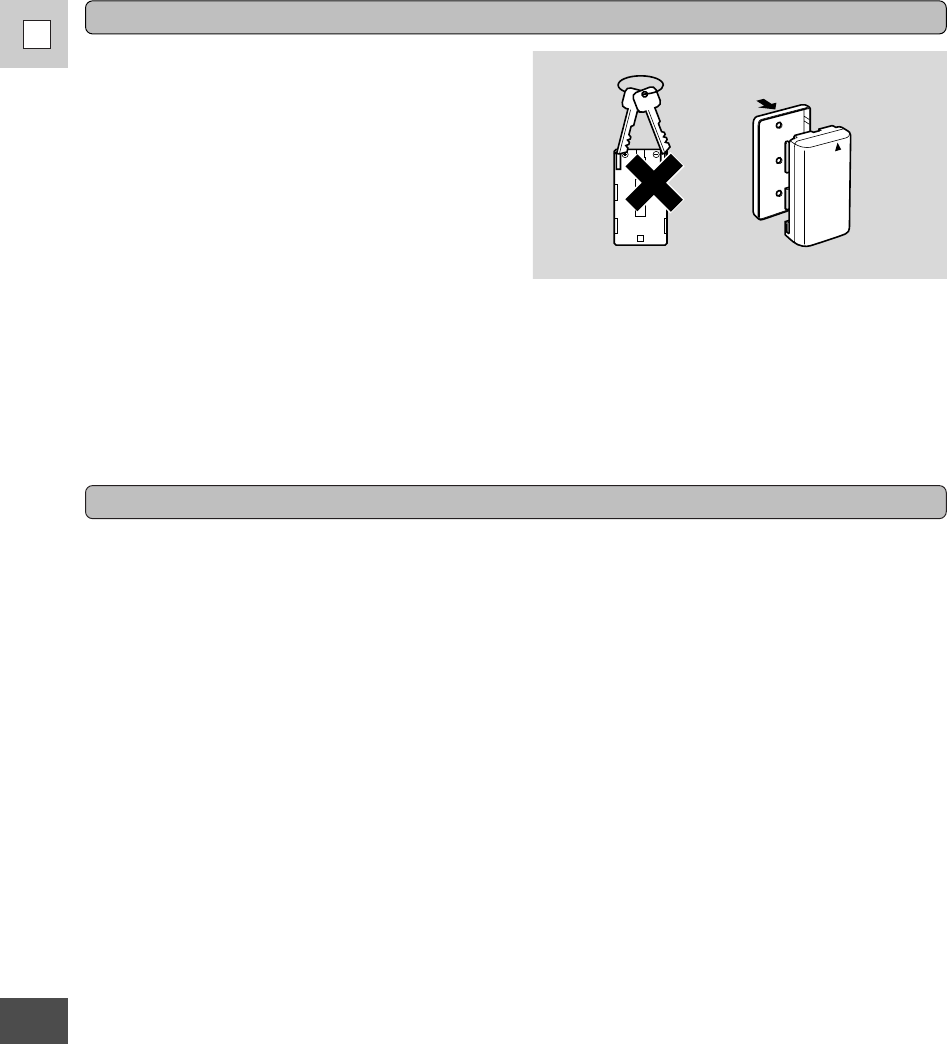
84
E
Additional
Information
Taking care of the battery pack
Always attach the terminal cover.
• Do not allow any metal objects to touch the
terminals, as this can cause a short circuit and
damage the battery pack. Attach the terminal
cover whenever the battery pack is not being
used.
Keep the terminals clean.
• The camera, adapter or battery pack will not
work properly if the terminals are dirty. Check
them before use, and wipe them with a dry cloth
or tissue if necessary.
Storing the battery pack.
• If you do not use a battery pack for a period of more than a few months any remaining charge may
cause damage to the battery pack, and reduce usage time. To prevent damage therefore, aim to use a
battery pack’s complete charge before storage.
Charging the backup battery
A rechargeable lithium battery installed into the camera unit allows the camera to remember settings such
as the date and time, even when the battery pack is disconnected. It is automatically recharged when you
attach a power source to the camcorder.
When you first use the camera, bring the backup battery to full charge by connecting a power source to
the camera for a full day (about 24 hours). You do not need to turn the camera on for charging to take
place.
• If you use the camcorder regularly, the backup battery will remain charged. If it is stored, however, it
slowly discharges and eventually (in excess of 6 months from being fully charged) there will be
insufficient power to maintain the date and time. In this case, connect a power source to the camcorder,
reset the date and time (p. 39) and recharge the backup battery.
• If you discard this product, dispose of the lithium backup battery separately to prevent pollution. For
further information, contact your local Canon service center or dealer.


















