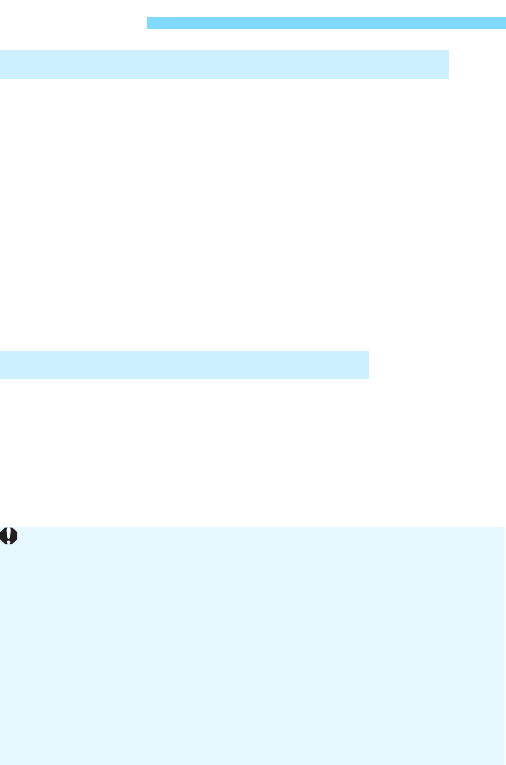
108
To send images to Web services, you need to sign up as a CANON
iMAGE GATEWAY member (free of charge).
Once you are a CANON iMAGE GATEWAY member, you can publish
photos you took in online albums and use a range of services. This
website also serves as a platform for sharing images on registered Web
services. Connect to the Internet from a computer or other device,
access the Canon website (http://www.canon.com/cig) to check
countries and areas supporting the services, then register as a member
by following the instructions.
If you also intend to use Web services other than CANON iMAGE
GATEWAY, you must have an account with the services you intend to
use. For details, consult each individual Web service’s site.
Start EOS Utility on the computer, log in to CANON iMAGE GATEWAY,
then configure the camera’s settings to enable access to Web services.
For details, refer to the EOS Utility Instruction Manual (PDF).
Preparation
Signing Up as a CANON iMAGE GATEWAY Member
Configuring Settings to Use Web Services
To use CANON iMAGE GATEWAY, you must be able to connect to the
Internet. (An account with an internet service provider is necessary,
browser software needs to be installed, and a line connection must be
completed.)
For information on browser (e.g. Microsoft Internet Explorer) versions
and settings required to access CANON iMAGE GATEWAY, check the
CANON iMAGE GATEWAY site.
Fees to connect to your provider and communication fees to access your
provider’s access point are charged separately.
If there has been a change in the service features of registered Web
services, operation may be different from the description in this manual,
or operation may not be possible.
For member registration, refer to Help on the CANON iMAGE GATEWAY
site.


















