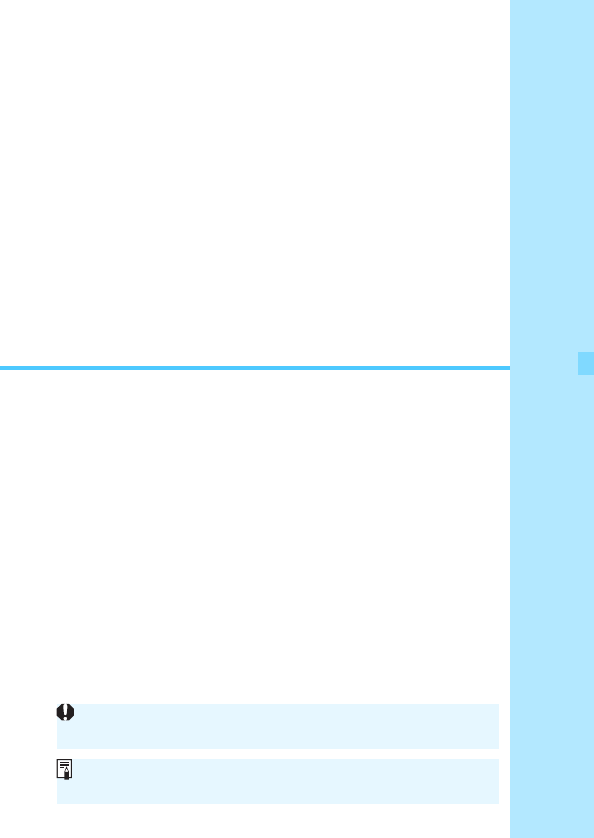
53
5
Easy Connection to
a Wi-Fi Printer
You can directly print images by connecting the camera
with a wireless LAN compatible printer supporting
PictBridge (Wireless LAN) via a wireless LAN.
When in <F> or <G> mode, or when Multi Shot Noise Reduction
is set, the camera cannot be connected to a printer.
To connect using a Wi-Fi access point, see “Advanced
Connection” (p.65).


















