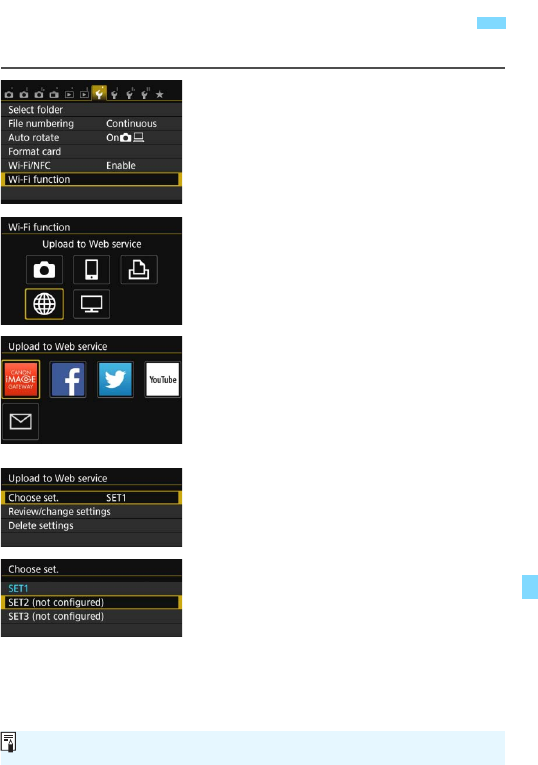
127
You can register up to three Web service connection settings.
1
Select [Wi-Fi function].
Under the [51] tab, set [Wi-Fi/NFC]
to [Enable], then select [Wi-Fi
function].
2
Select [m].
Select [m] (Upload to Web service)
and press <0>.
3
Select a Web service.
Select a Web service and press
<0>.
X When the [Send to] screen (p.125) is
displayed, select a destination and go
to step 4.
4
Select [Choose set.].
Select [Choose set.] and press
<0>.
5
Select [SET* (not configured)].
Select [SET* (not configured)] and
press <0>.
X The connection settings screen is
displayed. Follow the procedures
displayed to complete the connection
settings.
Registering Multiple Connection Settings
To delete settings, see page 136.


















